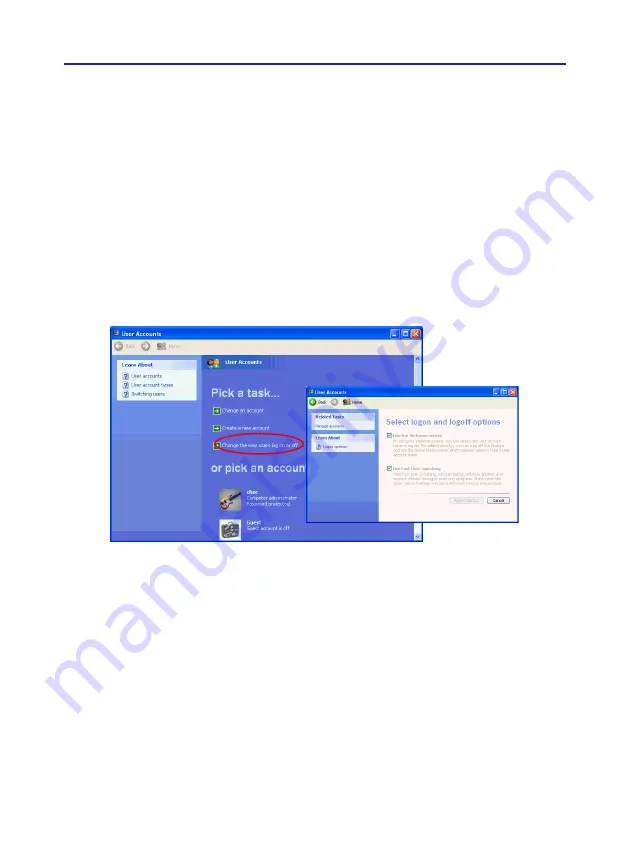
Chapter 7 Fast User Switching
7-1
Chapter 7 Fast User Switching
The Penpower Jr. supports [Fast User Switching] when you have more than one user
account in Windows OS. [Fast User Switching] allows all users to use Penpower Jr. without
reinstalling on each account.
For example, to activate [Fast User Switching] from Windows XP, click the [Start]
button, select [Settings] then click [Control Panel]. Select [User Accounts] and then click
[Change the way users log on or off]. Select [Use the Welcome screen] and
[Use Fast User
Switching] and then click [Apply]
Options.
The Penpower Jr. will work now no matter which account is used to log in.















