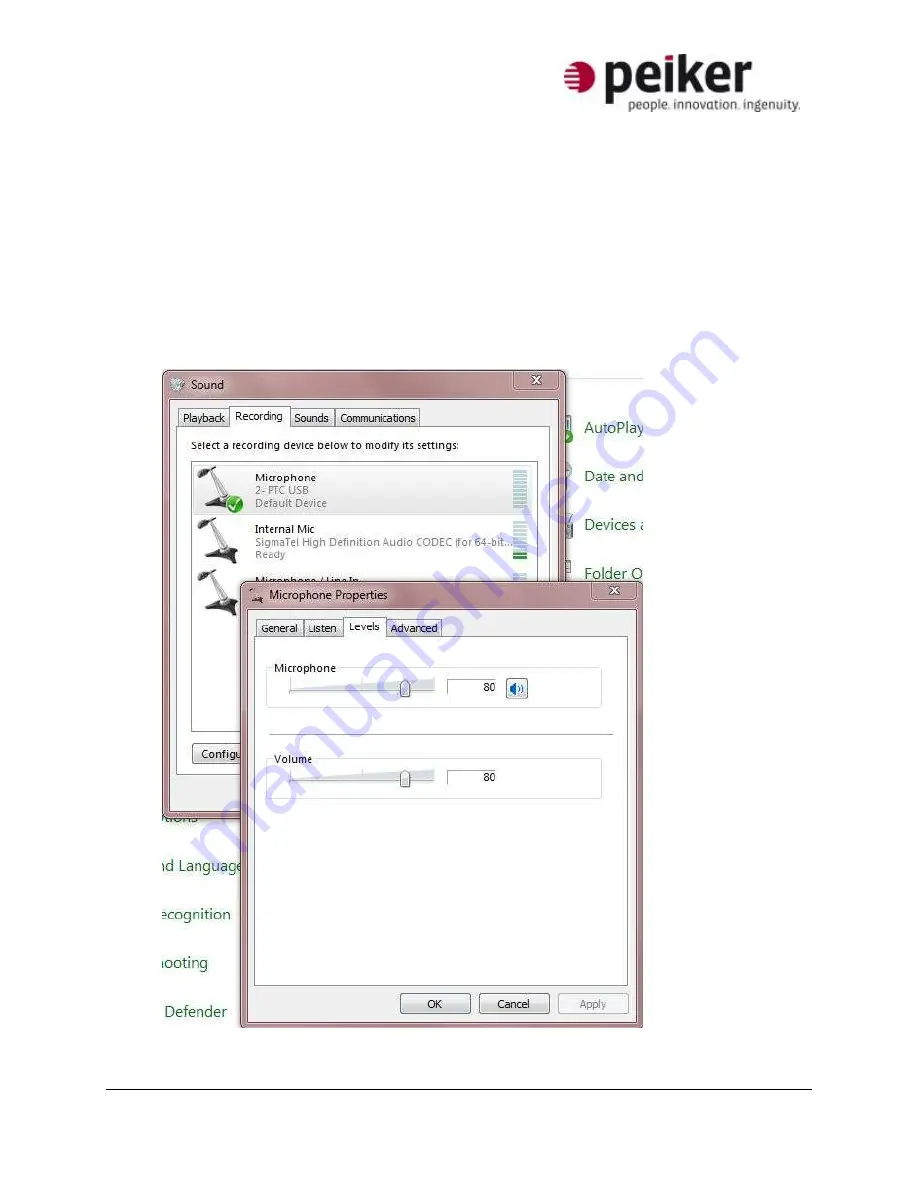
Page 8 of 10
06-13
peiker acustic, Inc.,
480 Wrangler Drive, Suite 200, Coppell, 75019 Texas
A member of peikergroup
Microphone and Speaker Volume Settings in Windows
In addition to any hardware volume controls on the desktop microphone and software volume
controls in the console application used, Microsoft Windows has multiple level controls
embedded in the system. It is possible for one or more of these to be at a less-than-optimal
position so it may be required to fine tune the system if it does not sound right.
To control the volume of the device through Windows, follow the same directions to open the
speaker and microphone properties then:
1.
Double-click on the PTC-USB microphone section to get the following window
2.
Under the “Level” tab, adjust the microphone volume levels to get the best output on
the far end. On some systems and with some users, having the volume too high can










