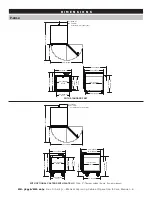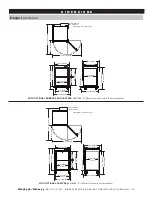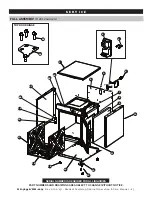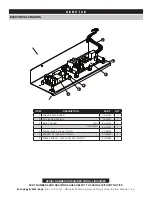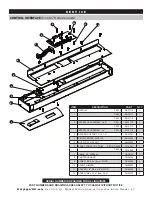MN-36956/MM-1074
Rev 0 (01/15) • Blanket Warming Cabinet Operation & Care Manual • 16
UP
button
DOWN
button
ON/OFF
button
Button lockout
indicator light
Overtemp
indicator light
Control and LED Display
TEMPERATURE
RECALL button
CONTROL PANEL BUTTONS
ON/OFF BUTTON
Press the ON/OFF button to power on the control .
Press and hold the ON/OFF button for three (3)
seconds to power off the control .
UP AND DOWN ARROW BUTTONS
Used to increase or decrease the temperature set-point .
On units with optional timer installed the arrow buttons
are used to increase or decrease time, date, auto-start,
and auto-stop times .
TEMPERATURE RECALL BUTTON
Press the TEMPERATURE RECALL button to view
the actual cavity temperature . The display will show
the actual cavity temperature for fi ve (5) seconds
before reverting back to displaying the current
temperature set-point .
L.E.D. DIGITAL DISPLAY
The control has a four-digit L .E .D . display .
AUDIBLE BUTTON FUNCTION
The warmer’s audible button function can be turned ON or OFF .
1 . While the control is in OFF state, press and hold
the DOWN ARROW button for four (4) seconds .
2 . The display will show the current audible button
status, 0 (OFF) or 1(ON) . Press the UP or DOWN
arrows to toggle between the two states .
L.E.D. DISPLAY STATUS INDICATORS
OVERTEMP INDICATOR LIGHT
This indicator will illuminate and an alarm will sound
if the control senses a temperature of 71 °C (160°F)
or higher . The alarm can be muted by pressing the
ON/OFF button .
ERROR ACKNOWLEDGEMENT
To clear or acknowledge an error, press the
ON/OFF button . Press the ON/OFF button to
acknowledge the periodic alarm . If the alarm
continues or returns, the warmer is still experiencing
an error and may need service .
BUTTON LOCKOUT INDICATOR LIGHT
The lock indicator light will illuminate when the control
lock feature is engaged . Press the ON/OFF button
and UP ARROW simultaneously to lock the control .
Press the ON/OFF button and DOWN ARROW button
simultaneously to unlock the control .
POWER FAIL DETECTION
If the power fails for any reason while heating, the warmer
will retain its current operating state in memory . The control
will resume operating after the power is restored . In order to
alert the user that the power has failed, the decimal place on the
fi rst digit will fl ash. Press the ON/OFF button to acknowledge
the power failure and restoration .
NOTE:
If the timer option is installed, the warmer must be off
for more than 60 seconds to signal a power failure alarm . When
acknowledging a power interruption, the display will show the
length of time in hours and minutes that the control has been off
due to the power outage .
TEMPERATURE FORMAT SELECTION
While the control is in OFF state, press and hold
the TEMPERATURE RECALL button for four (4)
seconds to display the current temperature scale .
Press either the UP or DOWN arrows to toggle
between Fahrenheit and Celsius .
B L A N K E T C O N T R O L F E A T U R E S