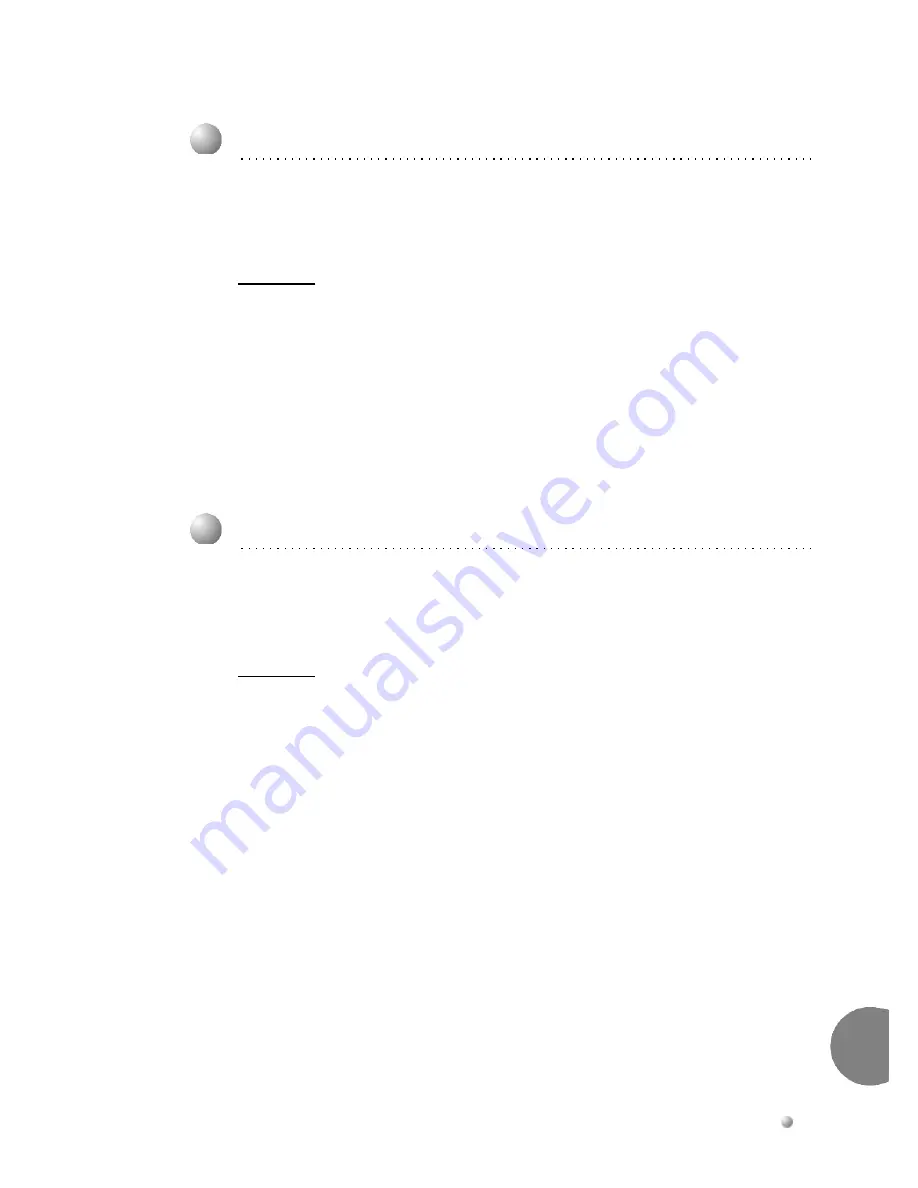
Suite 64 SLT User Guide
4-7
Cal
ling
Featu
re
s
4
Feature Code:
*
Description
When
the
system
is
connected
to
Dial
Pulse
(Rotary)
outside
lines,
you
may
manually
force
the
system
to
send
DTMF
tones
to.
Activate
After
a
Dial
Pulse
(rotary)
call
is
made
on
a
CO
line,
press
*
.
Any
digits
dialed
following
the
*
will
be
sent
in
DTMF
(Tone)
mode.
Feature Code:
*
Description
When
a
Deluxe
Telephone
in
Voice
Announce
mode
is
called,
you
can
change
the
alert
to
tone
by
pressing
*
Activate
Transfer
While
connected
on
a
call
(CO
Line
or
intercom
extension),
press
{FLASH}
(hook
switch
flash).
Listen
for
dial
tone,
then
dial
the
destination
where
this
call
is
to
be
transferred
(extension,
UCD
Group,
Virtual
Number,
etc.)
Wait
for
the
caller
to
answer
‐
to
screen
the
transfer.
Hang
up
to
complete
the
transfer.
4.13
Pulse to DTMF Conversion
4.14
Tone Ring (Forced)


































