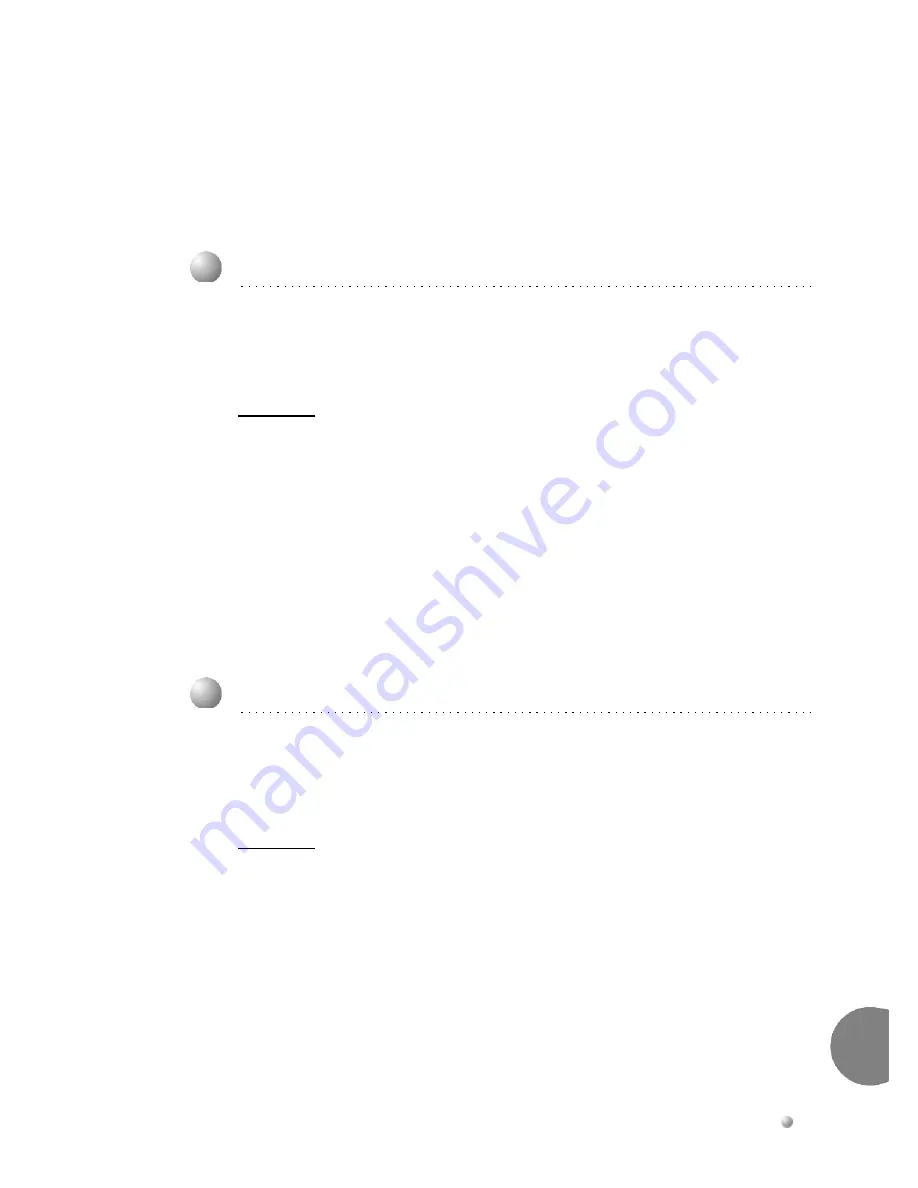
Suite 64 SLT User Guide
4-3
Cal
ling
Featu
re
s
4
Activate
When
you
call
a
busy
extension,
dial
4
and
wait
for
them
to
answer.
Feature Code:
#3
Description
The
Flash
–
CO
Line
feature
is
used
with
a
call
waiting
feature
from
your
telephone
company.
Flash
–
CO
Line
is
used
to
generate
a
hook
switch
signal
to
the
telephone
company
to
answer
the
waiting
call.
Activate
While
connected
to
a
CO
Line,
momentarily
press
the
hook
switch
(FLASH)
then
dial
#3
.
Feature Code:
*
Description
You
can
use
the
Forced
Intercom
Tone
Ring
feature
to
cause
the
called
telephone
to
ring
when
you
initiate
an
intercom
call.
After
a
Voice
Announc
e
connection
has
been
established
to
an
extension,
you
may
change
the
alert
signal
at
that
extension
from
Voice
Announce
to
Tone
Ring
.
Activate
When
you
call
an
extension
that
is
in
Voice
Announce
mode
and
wish
to
tone
ring
that
extension,
dial
*
.
4.5
Flash (CO Line)
4.6
Forced Intercom Tone Ring






































