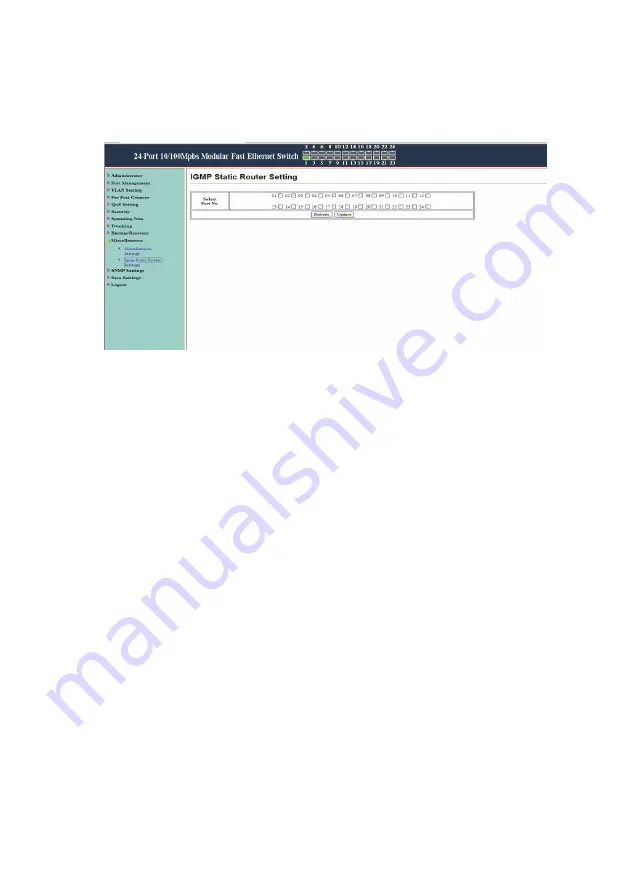
Miscellaneous: IGMP Static Router Setting
To enable IGMP snooping for a given VLAN, select enable on
Then press the “ Update” button under Router Port Setting, and
select the ports to be assigned as router ports for IGMP snooping
for the VLAN. A router port configured manually is a Static Router
Port, and a Dynamic Router Port is dynamically configured by the
Switch when a query control message is received.


















