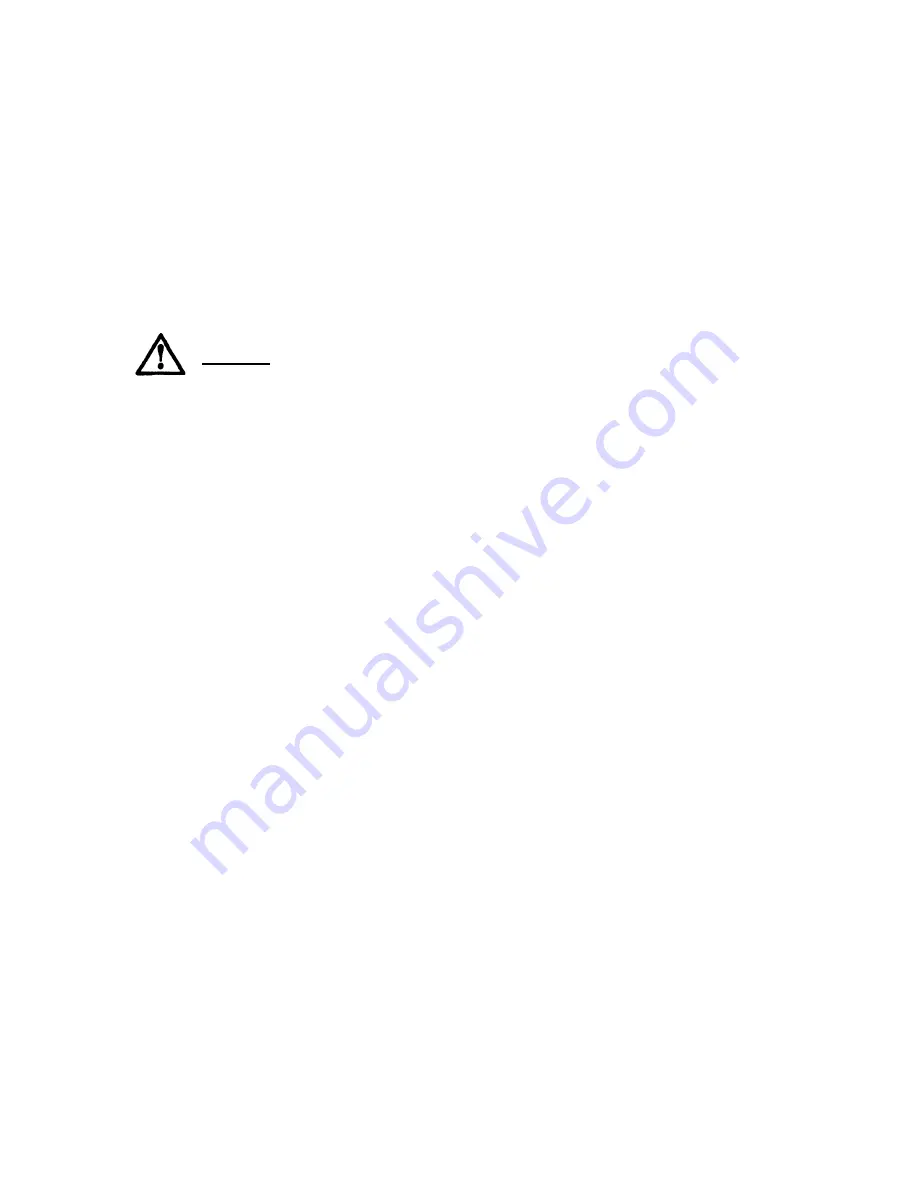
EFP-500 M0001-006 07/26/2011
- 13 -
Flushing with Water
1. Transfer the endoscope into a basin/sink filled with clean water and reconnect the Main
Channel (and Special Channel Assembly) to the EFP-500.
2. Fill the container with two liters of
clean
water and place the Inlet Hose into it.
3. With the endoscope submerged in clean water, push the
Water
Start button on the EFP-500.
The LED indicator light will flash during the pumping operation.
4. Observe that fluid is coming out of all channels of the endoscope.
CAUTION
Ensure that fluid exiting the distal tip of the endoscope
is not pointed in a direction that would allow fluid to
contact personnel, electrical fixtures, or the user.
5. The EFP-500 will stop automatically after the completion of the water flushing cycle. The
Water LED will stop flashing and remain lit to signal that the flushing is complete.
6. Discard used rinse water.
Flushing with Air
1. Place the screened end of the inlet hose in an empty container or on the countertop.
Push
the Air Start button. The LED indicator light will flash to indicate the air cycle is running. The
EFP-500 will stop after the time parameters have been met for air flush. The LED will stop
flashing and remain lit to indicate the air cycle is complete.
2. When all three LED’s (Detergent, Water and Air) are lit this signals that the scope is ready for
High Level Disinfection.
3. Remove all hose assemblies from the endoscope.
4. Dry the surface of the endoscope following the endoscope manufacturer’s instructions.
The endoscope is now ready to be manually high-level disinfected or placed in an automated
reprocessor (AER) for high-level disinfection.
Storage
1. Store the EFP-500 unit according to the environmental conditions specified on page 4.
2. Store inlet hose and channel assemblies by hanging vertically in a clean, temperature-
controlled area.
CLEN218



















