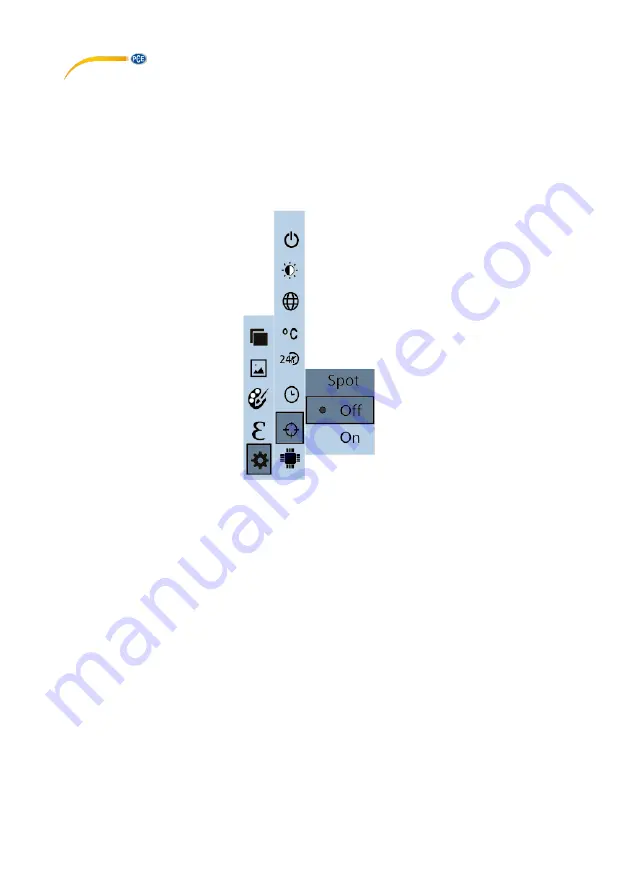
© PCE Instruments
14
4.5.7
Spot
Use the navigation keys up or down to highlight the menu item
“Cold/hotspot”. Pressing the
navigation key on the right takes you to the submenu. All available settings are displayed here in
a list.
-
Navigation key up or down: scroll through the list
-
Select/enter key: accept current selection
-
Navigation key left: exit submenu
-
Menu key: back to measuring mode


















