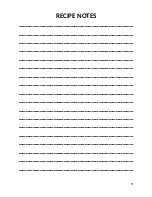BEFORE FIRST USE
1. Remove all packaging materials. Place the oven on a
flat surface.
2. Clean pans, racks and accessories with hot water,
dishwashing liquid, and a non-abrasive sponge.
3. Wipe the inside and outside of the appliance with a
cloth.
USING THE APPLIANCE
1.
Plug the unit in. Note: The screen will display
OFF
when plugged in. Press the power buSon to turn on
the oven. It will display the default seHng of French
fry.
2.
Place the crumb tray in the boSom of the oven,
depending on recipe place either the pan or rack in
the oven in desired posi0on. Note: The basket must
be placed the pan or rack never on the crumb tray.
3.
To choose a func0on on the oven, rotate the dial to
the desired func0on. Note: Default 0mes and
temperatures of each func0on can be found in the
cooking chart star0ng on page 9.
4.
To adjust the temperature, rotate the 0me/temp
dial.
7