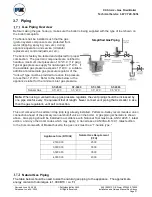P-K Storm
TM
Gas Fired Boiler
Technical Service 1.877.728.5351
Revised: June 26, 2020
Released: June 26, 2020
©
Patterson-Kelley 2020
All Rights Reserved.
2691000273 P-K Storm ST2500-ST4000
Installation and Owners Manual Rev A.docx
Page 51
Natural Gas
4.2 Normal Lighting and Shut-down Procedures
Normal Lighting Procedures
1. Make sure the system is filled with water and water is circulating in the system. Turn on
electrical supply and open the gas supply valves to the boiler.
2. Turn the on/off switch to
the “On” position. If an error is indicated, refer to the NURO Advanced
User’s Guide to troubleshoot the problem and take necessary corrective action before
proceeding.
3. Set the desired high temperature limit and operating temperature. The NURO
®
controller will
now begin the automatic firing sequence.
Normal Shut Down Procedures
1. Allow the boiler to turn off on its own once
the temperature satisfies or remove the call
for heat to the boiler.
2. Once the boiler completes a successful
“Post-Purge” and “Post-Pump”, it will return
to “Standby”.
3. Once in standby, turn the on/off switch to the
“Off” position.
4. Close all manual gas valves to right.
5. Turn off the electrical disconnect to the
boiler.
4.3 Emergency Shut-Off
In case of emergency, immediately shut off
the gas supply at the valve on the top
surface of the boiler. See the image to the
right for the locations of the Natural Gas
valve.