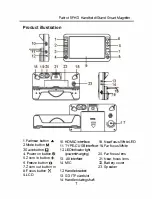1.
Customization for Left Handed User (if preferred)
Although handle comes pre-installed for right hand and left
hand users due to auto rotating screen sensing.
Left handed
users ma
y
desire to further customi
z
e
by relocating handle to
left side.
Left hand
(
optional relocated
preference pictured above
)
Right hand
(
default
)
1. Handle ma
y
be removed and switched to left vs. right
2.
Take out the rotating shaft and the rotating shaft cover, and
exchange the tvvo positions.
(
screwdriver re
q
uired
)
3.0pen the handle, remove the handle limit pin and install it on
the other side.
4.Close the handle and tighten the screw.
5.
Insert the handle to the rotating shaft and tighten the screws.
�
/J
21:�1�J O
8
Summary of Contents for 5FHD
Page 1: ...PATRIOT 5FHD Handheld Stand Smart Magnifier ...
Page 27: ......