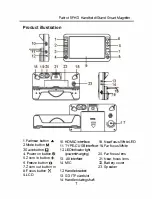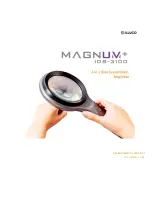Patriot 5FHD Handheld
/S
tand
S
mart Magnifier
Attention:
In the charging process, please keep the
charger and the video magnifier away from heat sources,
keep in a well ventilated dry area for safety.
5. Power on
I
off
i
Long press bottom left power
on button to switch on
,_
i
i)
\..
Long repress bottom left
power on button to switch off
1. Long press bottom left power on button(!) , the video magnifier
will turn on, and the green indicator lights up
2.
Aim the lens focus at the reading target.
3.
Optimal reading effect can be attained through adjusting
magnifying power, zoom plus or minus, changing color
contrast modes.
4.
Long repress power on button(!) and the video magnifier will
power off.
Attention:
For best results, remove the protective film from
the LCD screen before using.
6.
Controls described
Color mode switch: Press Mode button M to switch color mode
Zoom in and out: Press Zoom in button
+
to enlarge image
and press Zoom out button -to shrink image
Freeze and unfreeze image: Press freeze button D to freeze
11
Summary of Contents for 5FHD
Page 1: ...PATRIOT 5FHD Handheld Stand Smart Magnifier ...
Page 27: ......