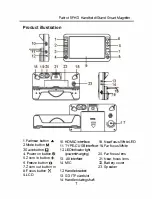2
Low battery tips..........................................................................................
....
..
..
..
.
.23
Handwriting with unit....
...................................
.
..
.............................................
.
.24
Connecting to TV......................................................................................
.....
..
.
.
.
..25
Connecting to computer..........................................................................
.......
....
.
25
Menu Functions
LCD brightness adjustment................................................................................26
LED light adjustment...........................................................................................26
Beep and volume adjustment.............................................................................27
Date/Time/Color adjustment.............................................................................28
Playback Menu
Delete current voice memo.................................................................................29
Delete all voice memos........................................................................................29
Delete current voice memo.................................................................................29
Delete current photo............................................................................................30
Delete all photos....................................................................................................30
Format disk............................................................................................................30
Information Menu
Battery power display...........................................................................................31
File information display.......................................................................................31
Disk information display.....................................................................................31
Version information display...............................................................................32
Computer configuration requirements.............................................................32
Precautions...................................................................................................
.
...32
-33
Trouble Shooting.............
..................................................................................
....34
_____________________________________________________
Summary of Contents for 5FHD
Page 1: ...PATRIOT 5FHD Handheld Stand Smart Magnifier ...
Page 27: ......