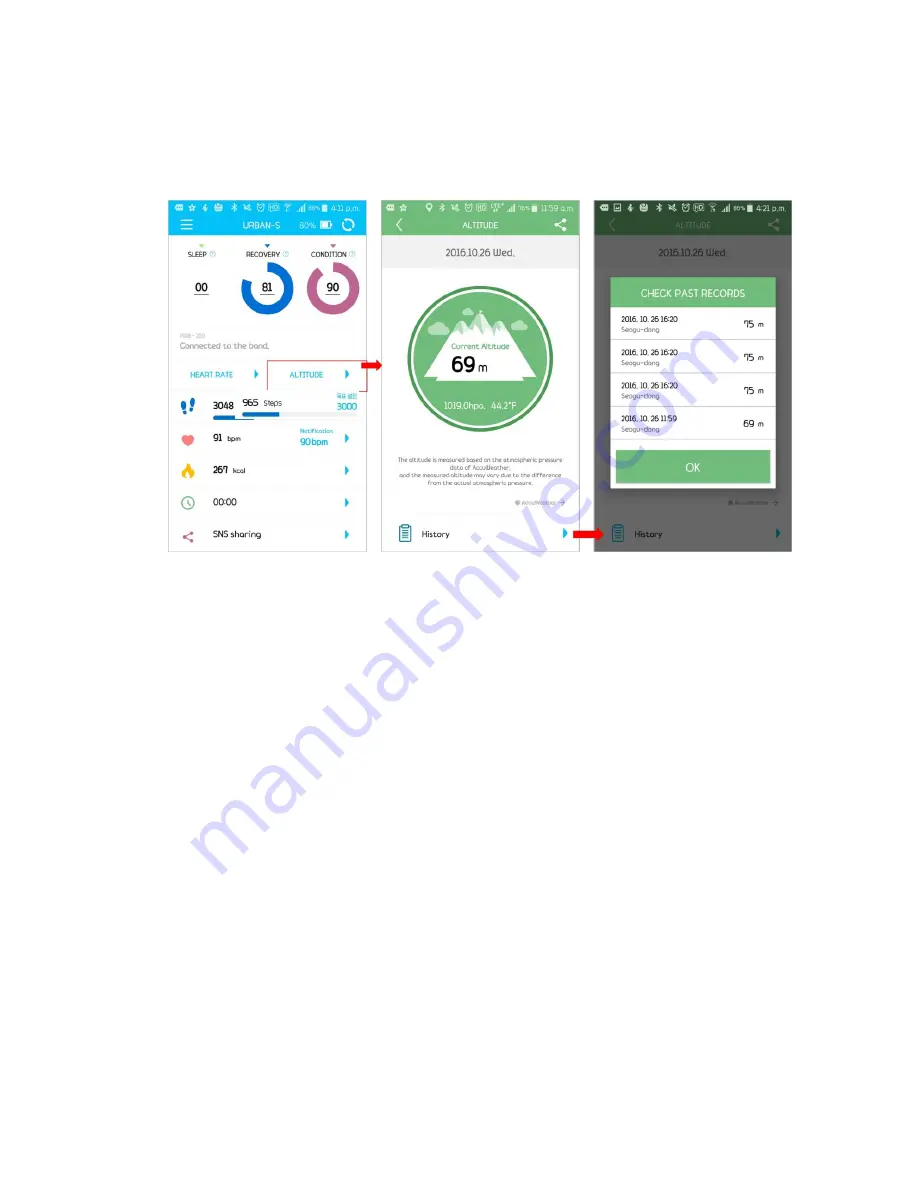
(3)
Altitude Measurement
①
When you select 'Altitude Measurement' tab of the URBAN Mode, the band enters
into the altitude measurement mode.
②
After the entry the measurement starts automatically, and the result of the
measurement is indicated in the image at the center.
③
When you select the 'Measurement History' at the bottom, you can see the past
measurement records.
④
As the altitude is measured on the basis of the atmospheric pressure data of the
applicable area using the GPS, the atmospheric pressure can be measured differently
according to the change of the weather condition and the GPS information.
⑤
In the case of URBAN-S, the altitude is measured based on the atmospheric pressure
data of ACCWEATHER Company.
⑥
This measurement mode can only measure the altitude of the current location.
























