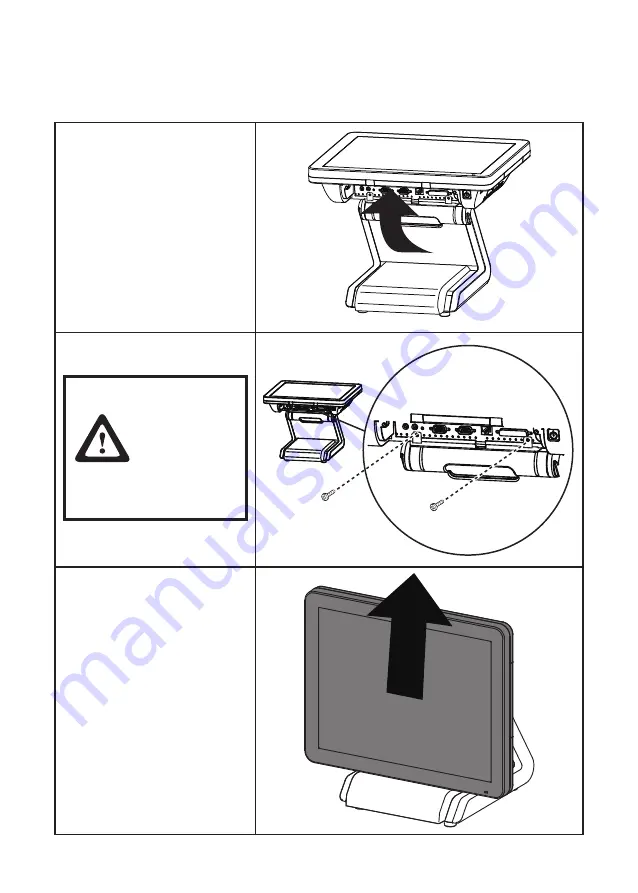
9
Mounting the SP-1000-BZ on the wall
The SP-1000-BZ can be attached to a wall mount (optional).
1. Turn off the power, and disconnect
all power and peripheral cables.
2. Flip up the LCD panel.
3. Remove the screw that secure the
base to the SP-1000-BZ.
The screen is
fragile. Placing
the monitor face-
down on a flat,
soft area pre-
vents scratches,
defacing, or
breakage.
CAUTION
4. Disconnect power and HDD cables.
5. Lift the panel and remove it from
the base.















































