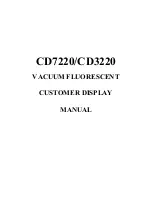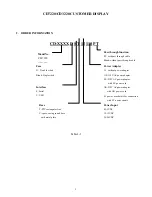CD7220/CD3220 CUSTOMER DISPLAY
13
6. COMMAND
6.1 Command list
6.1.1 CD 5220-II STANDARD MODE
Command
Code description (hex)
Function description
ESC DC1
1B 11
overwrite mode
ESC DC2
1B 12
vertical scroll mode
ESC DC3
1B 13
horizontal scroll mode
ESC Q A ..........CR
1B 51 41 [n ]x20 0D
set the string display mode, write string to upper line
ESC Q B ..........CR
1B 51 42 [n ]x20 0D
set the string display mode, write string to lower line
ESC Q D ..........CR
1B 51 44 [n ]x20 0D
upper line message scroll continuously
ESC [ D
1B 5B 44
move cursor left
BS
08
move cursor left
ESC [ C
1B 5B 43
move cursor right
HT
09
move cursor right
ESC [ A
1B 5B 41
move cursor up
ESC [ B
1B 5B 42
move cursor down
LF
0A
move cursor down
ESC [ H
1B 5B 48
move cursor to home position
HOM
0B
move cursor to home position
ESC [ L
1B 5B 4C
move cursor to left-most position
CR
0D
move cursor to left-most position
ESC [ R
1B 5B 52
move cursor to right-most position
ESC [ K
1B 5B 4B
move cursor to bottom position
ESC l x y
1B 6C x y
1<x<20,y=1,2
move cursor to specified position
ESC @
1B 40
initialize display
ESC W s x1 x2 y
1B 57 1 x1 x2 y 1<x1<x2<20
y=1,2
reset window range at horizontal scroll mode
CLR
0C
clear display screen, and clear string mode
CAN
18
clear cursor line, and clear string mode
ESC * n
1B 2A n 1<=n<=4
brightness adjustment
ESC & s n m [a(p1..pa)]x
(m-n+!)
1B 26 1 n m [a(p1..pa)]x (m-n+1)
20h<n<=m<=FFh
a=1-5 , p1..p5 =row1..row5
define download characters.
ESC ?
1B 3F
delete download characters.
ESC %
1B 25
select/cancel download character set.
ESC _ n
1B 5F n n=0,1
set cursor ON/OFF
ESC f n
1B 66 n
select international fonts
ESC c n
1B 63 n
select fonts, ASCII code or JIS code
ESC s 1
1B 73 01
store user-define character into EEPROM
ESC d 1
1B 64 01
restore user-define character from EEPROM
ESC = n
1B 3D n
n=1; enable printer, disable display
n=2; disable printer, enable display
n=3; enable printer, enable display
n=4; message for customer side
(for CD7220D only)
n=5; message for operator side
(for CD7220D only)
default n=2
select peripheral device, display or printer: display for
customer side or display for operator side
Table 6-1
(REMARK)
* While using command "ESC QA" or "ESC QB", these two commands can be used with terminal printer: TP2688 or TP3688
* While using command "ESC QA" or "ESC QB", other commands can not be used except when using command "CLR" or "CAN" to change operating mode.
* When usin g command "ESC QD", the upper line message will scroll continuously until a new command is received, it will then clear the upper line and
move the cursor to the upper left -end position.