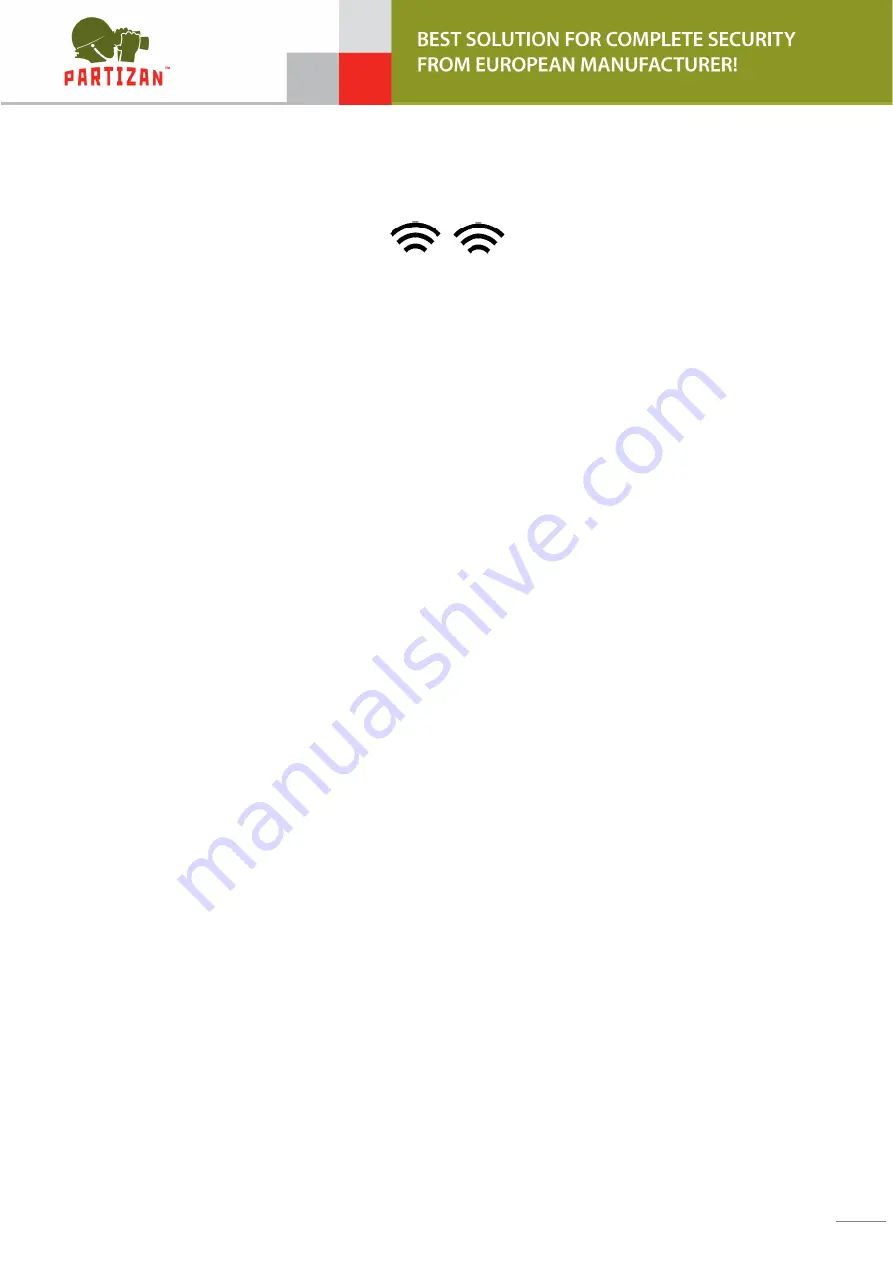
9
To enable or disable the lock mode: press “5” (the keypad of the device starts flashing quickly) +
“00” (lock is disabled) + “#” to confirm the setting of the lock mode, the controller will emit two
short beeps:
Command:
“5”
+
“00”
+
“#”
(Lock disabled)
Command:
“5”
+
“01”
+
“#”
(Lock activated)
12. Individual card PIN code change
When adding new access cards, an individual PIN code is set for each card by the controller, which is
“0000” by default. It is not possible to unlock the controller using the PIN code “0000”, this code is
blocked by the controller.
To change an individual PIN-code: press "*" and scan the card to the built-in "0000"
(default PIN) + "#" as confirmation of entering the PIN-code change mode, the controller will
emit 2 short beeps, the controller keyboard will flash “NNNNN” (enter a new PIN, NNNN –
4 digits) + “#”.
Command:
“*”
+
scan card by the reader
+
“00000”
+
“#”
+
“NNNN”
+
“#”
13. Adding a master card and working with them
To quickly add cards to users, it is possible to configure the built-in controller using the master
cards. 2 master cards are registered in the controller, the first is to add cards to users, the second is
to delete user cards.
It is not possible to remove the master card from the controller. The master card can only be
replaced with new ones.
Adding a master card is done through the setup menu. Put the controller in setup mode. Press "6" +
"#", scan 2 cards by the built-in reader in turn.
Command:
“*”
+
“6”
+
“#”
+
scan the first card
+
scan the second card
The first card is the master card to add cards.
The second card is the master card to delete cards.
The first card will be a master card for adding user cards, the second master card will delete user
cards. After adding the master card, press “*” to exit the setup mode.
Summary of Contents for Myers D300S EK HD
Page 12: ...11...












