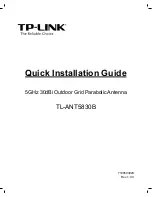Magnetic Mount Instructions
1.
Select the mounting location.
A.
A horizontal, ferrous metallic surface is required for
mounting the antenna. Check that the magnetic
mount base has sufficient magnetic attraction to
the mounting surface.
B.
To avoid de-tuning or interference issues, install
the antenna as far away as possible from other
electrical devices (minimum 24 inches), including
light bars, AC units, fans, cameras, routers, and
other antennas.
Select the mounting location.
2.
Feed the antenna cables through the hole in the magnetic
mount base.
3.
Fasten the antenna to the magnetic mount base.
A.
Guide the provided flat washer and hex nut onto
the antenna cables. Using a star or lock washer is
optional and not provided.
B.
Thread the flat washer, star washer (if applicable),
and hex nut onto the antenna shaft, and tighten
the hex nut using a 7/16 inch wrench.
4.
Place the antenna with the magnetic mount base onto the mounting location in the desired
orientation.
5.
Route the antenna cables towards the router.
A.
Route the cables from the antenna to the router, maintaining a minimum bend radius of 0.5
inches. Avoid sharp bends.
A.
Route the antenna cables adjacent to existing wiring as much as possible