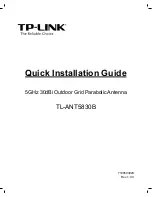Bloodhound R19D Installation Instructions
Page 3 of 16
Battery and Router Installation
Step 1: Mount the OmniCharge 38K Battery Pack to the Cover Plate.
A.
This step only applies to the Bloodhound R19D.
B.
Cut and remove the flaps from the sides of the battery pack, shown in Figure 1.
C.
Insert the battery pack into the battery tray, as shown in Figure 2.
D.
Secure the Battery Tray with the Qty. 3 PTA0399-TL screws, as shown in Figure 3.
Figure 1: Remove the flaps from the sides of the battery.
Figures 2-3: Insert the battery pack into the battery tray and secure the Battery Tray.