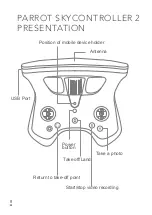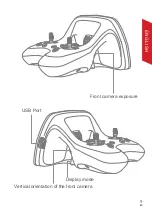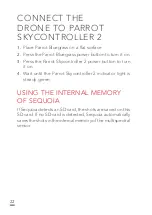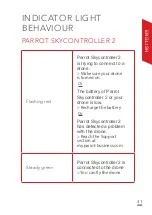22
CONNECT THE
DRONE TO PARROT
SKYCONTROLLER 2
1.
Place Parrot Bluegrass on a flat surface.
2.
Press the Parrot Bluegrass power button to turn it on.
3.
Press the Parrot Skycontroller 2 power button to turn
it on.
4.
Wait until the Parrot Skycontroller 2 indicator light is
steady green.
USING THE INTERNAL MEMORY
OF SEQUOIA
If Sequoia detects an SD card, the shots are saved on this
SD card. If no SD card is detected, Sequoia automatically
saves the shots in the internal memory of the multispectral
sensor.
Summary of Contents for Bluegrass Fields
Page 2: ......
Page 3: ...English 4 Fran ais 41 Deutsch 79 Italiano 118 Espa ol 155 Portugu s 192...
Page 7: ...7 ENGLISH Base and antenna Multispectral sensor...
Page 9: ...9 ENGLISH Front camera exposure Display mode Vertical orientation of the front camera USB Port...
Page 44: ...44 Pied et antenne Capteur multispectral...
Page 82: ...82 Antennenfu Multispektralsensor...
Page 84: ...84 Kameraausrichtung Anzeigemodus Vertikale Ausrichtung der Kamera USB Anschluss...
Page 121: ...121 ITALIANO Piede e antenna Sensore multispettrale...
Page 158: ...158 Pie y antena Sensor multiespectral...
Page 160: ...160 Exposici n de la c mara Modo de visualizaci n Orientaci n vertical de la c mara Puerto USB...
Page 195: ...195 PORTUGU S P e antena Sensor multiespectral...
Page 197: ...197 PORTUGU S Exposi o da c mara Modo de visualiza o Orienta o vertical da c mara Porta USB...
Page 229: ......
Page 230: ......