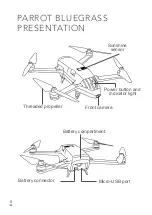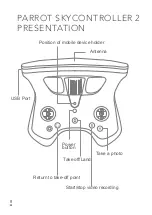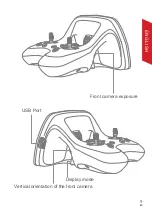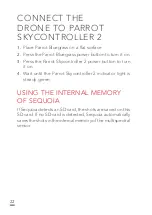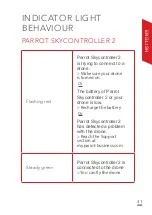16
diameter of clear space for your Parrot Bluegrass to
take off and land. Check that the flight
area has no
obstacle that might interfere with flight phases or
prevent visual contact.
•
Make sure the flight altitude programmed in
ParrotFields (relative to take-off point) is sufficient
to avoid obstacles in the surrounding area.
PARROT BLUEGRASS
•
Make sure the Parrot Bluegrass propellers are
properly mounted and secured.
•
Make sure the Parrot Bluegrass battery is charged.
•
Make sure you are in a wide, open space.
SEQUOIA
•
Make sure that the lenses are clean. Use the
microfibre cloth (supplied) to clean them.
•
Free up enough memory (on the SD card or in the
multispectral sensor internal memory) so you can
save all the photos taken during the flight.
Summary of Contents for Bluegrass Fields
Page 2: ......
Page 3: ...English 4 Fran ais 41 Deutsch 79 Italiano 118 Espa ol 155 Portugu s 192...
Page 7: ...7 ENGLISH Base and antenna Multispectral sensor...
Page 9: ...9 ENGLISH Front camera exposure Display mode Vertical orientation of the front camera USB Port...
Page 44: ...44 Pied et antenne Capteur multispectral...
Page 82: ...82 Antennenfu Multispektralsensor...
Page 84: ...84 Kameraausrichtung Anzeigemodus Vertikale Ausrichtung der Kamera USB Anschluss...
Page 121: ...121 ITALIANO Piede e antenna Sensore multispettrale...
Page 158: ...158 Pie y antena Sensor multiespectral...
Page 160: ...160 Exposici n de la c mara Modo de visualizaci n Orientaci n vertical de la c mara Puerto USB...
Page 195: ...195 PORTUGU S P e antena Sensor multiespectral...
Page 197: ...197 PORTUGU S Exposi o da c mara Modo de visualiza o Orienta o vertical da c mara Porta USB...
Page 229: ......
Page 230: ......