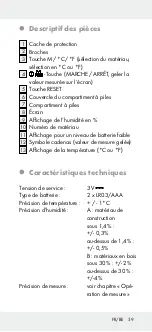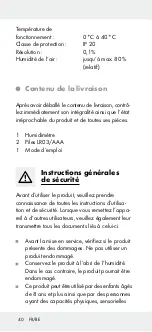32 GB/IE
cover
6
and press the reset b
utton
5
situated
on the backside of the product using a sharp ob-
ject. If the displayed reading is still not right, press
the reset button
5
again to calibrate again.
Note:
Do not remove the batteries while using
RESET function.
Troubleshooting
Error
Possible causes and
solutions
The measure-
ment is obvi-
ously too high
or low.
Check whether the product is
set to the correct material.
Check if the measuring pins
2
are correctly pressed against
the material.
Repeat the measurement process.
The display
8
is reading
“
Lo
” or “
Hi
”.
The measurement range has
been exceeded or you have
not reached the measuring
range.
The number
on the display
8
is not re-
acting.
If the lock symbol
12
appears
on the display
8
, press the
button
4
.
You can
barely see the
number on the
display
8
.
The batteries are low.
See the chapter “Inserting/
changing the batteres”.
Electrostatic discharges can lead to malfunctions.
In the event of such malfunctions, remove the
batteries briefly and reinsert them.