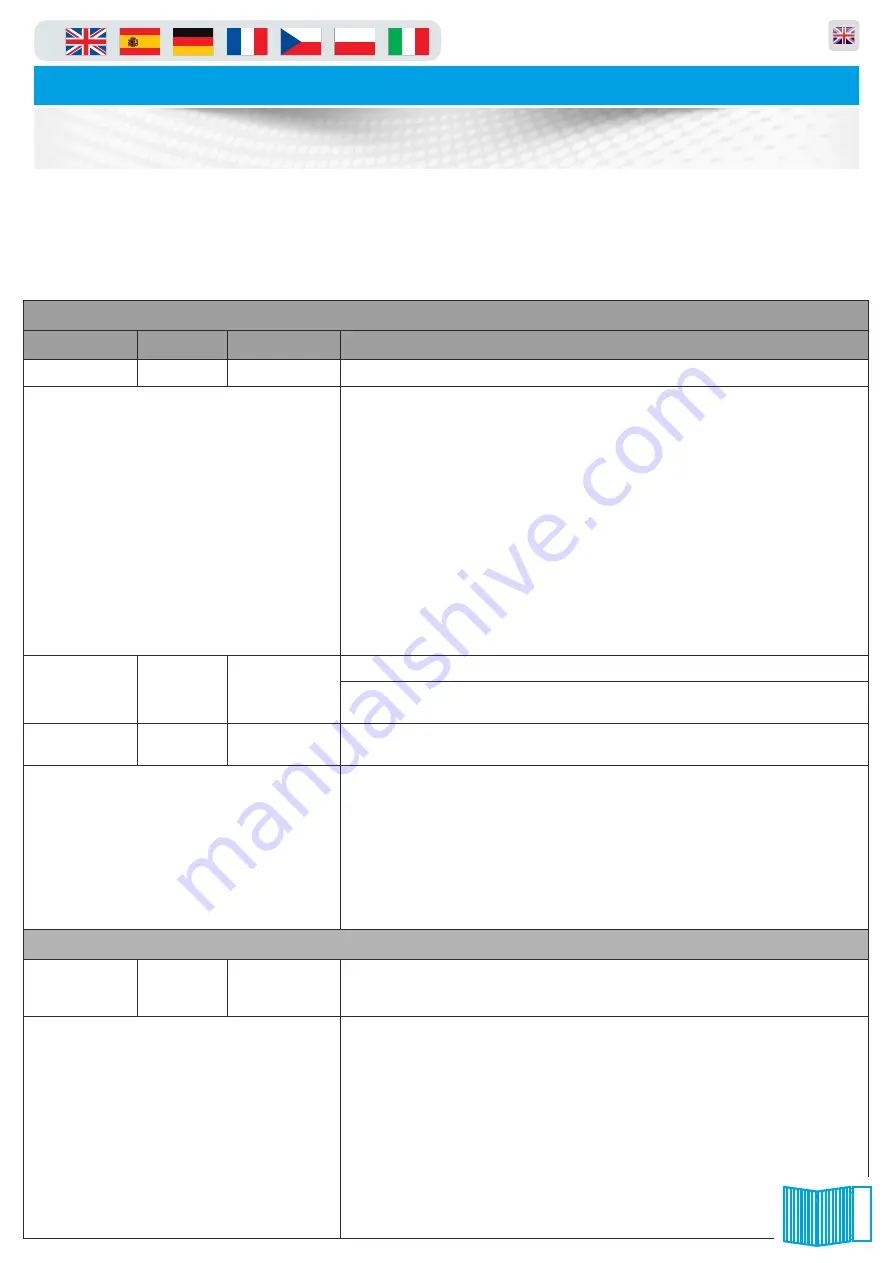
in
Parking and access control equipment manufactured in the UK
PF9700 Automated Hinge Gate
Every
input/output is highly configurable, and can be changed from its default/state use. The below is a guide to what they can
be changed to and the effect of this change. The logic behind this is as follows:
On the wiring diagram each terminal has an input number this is noted as “IN6" for example. To change this or other values the
table below quotes P.
0 the “ ” needs to be replaced with the input/output you wish to configure. So as an example if we
5
x
x
wanted to change input “6" (terminals 82&83) we would replace the “ ” with “ " making it “P.
0". Also note that the number
x
6
6
5
following “P.” (in our example “ ") denotes we are dealing with and “input” if instead we wanted to deal with an “output” we
5
would replace the “ " with a “ ". The below is a brief summary of common changes but there are MANY more options than
5
7
listed here, for a full list please contact the supplying company.
Inputs
Parameter
Unit Range
Function
Description/Value of Parameter
P.5x0
0 ..... 18
Input Functions
With this parameter the functionality for parameter x is set.
0:
Input deactivated
1:
OPEN command
2:
Single channel / pull switch
3:
Permanent open command
4:
Stop command
5:
Safety B
6:
Jog mode / Automatic switch
7:
Close command
8:
Door locking in end position
9:
Cross traffic input
10:
Deactivation input
11:
Limit switch input
14:
Safety A
15:
Simulation of foil key pad
16:
Safety C
17:
Door drive to intermediate stop / partial open
18:
External detector
Notes Area...
P.5x2
0 ..... 1
Contact Type
Specifies the contact type of the switch which is connected to the input.
0: N.O., Normally open
1: N.C., Normally closed
P.5x4
0 ..... 7
Hold-open time /
Priority
This parameter specifies if and which hold-open time / forced closing time runs after
activating the input.
Notes Area...
0:
Without auto close time
1:
With auto close time (P.010 or P.011)
2:
With minimum auto close time (P.015)
3:
No auto close time until a CLOSE command is given.
4:
Auto close time as used before with the last open command.
5:
The auto close time is stopped after activating in end position door OPEN
and will go on after deactivation. By reversing during closing the min. auto
close time is running.
6:
With Priority 1 (highest Priority: like PULSE OPEN)
7:
With Priority 2 (second highest Priority: like pull switch)
Outputs
P.7x0
0 ..... 27
Switching
Condition of
output relay
The selected output relay is energized under the following conditions:
Notes Area...
0:
If End position Door OPEN was reliably detected
1:
If End position Door OPEN was not reliably detected
2:
If End position Door CLOSE was reliably detected
3:
If End position Door CLOSE was not detected
4:
If there is no fault condition or emergency stop, controller in Automatic mode
5:
Courtyard light function, during every OPEN and CLOSE move with 10 turn-
off delay after opening. 6: Command forwarding
This setting involves additional setting under P.7xF.
7:
During each OPEN and CLOSE move
8:
During each OPEN and CLOSE move and during active clearing time.
9:
Forward external door release (e.g., airlock operation)
10:
Forward external door locking (e.g., airlock operation)
11:
Magnet voltage during closing and in end position close
13






























