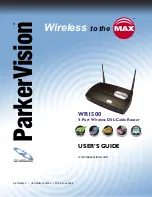Reviews:
No comments
Related manuals for WR1500

Vb-C60 - Ptz Network Camera
Brand: Canon Pages: 30

NI 9229
Brand: National Instruments Pages: 34

C150BRS4
Brand: Conceptronic Pages: 230

Hollywood DV-Bridge
Brand: Dazzle Pages: 63

Cajun P118LX
Brand: Lucent Technologies Pages: 20

HIRESCHMANN IT MAMMUTHUS MTM8003-FAN
Brand: Belden Pages: 84

L-R480T+
Brand: TP-Link Pages: 131

airHaul Nexus sB3010
Brand: SmartBridges Pages: 80

PulM-1G4T-I211
Brand: IEI Technology Pages: 2

CC62
Brand: Xantech Pages: 5

N201-001-BL
Brand: Tripp Lite Pages: 3

X330W-2USP
Brand: Avaya Pages: 16

VIP-814
Brand: Valcom Pages: 3

OfficeConnect 3CXSH654B
Brand: 3Com Pages: 52

32 bit 10/100 Fast Ethernet Card A02-S32-S
Brand: Atlantis Land Pages: 9

Prestige 642R Series
Brand: ZyXEL Communications Pages: 163

AR100 series
Brand: Allied Telesis Pages: 128

EonStor GS 3000 Series
Brand: Infortrend Pages: 134