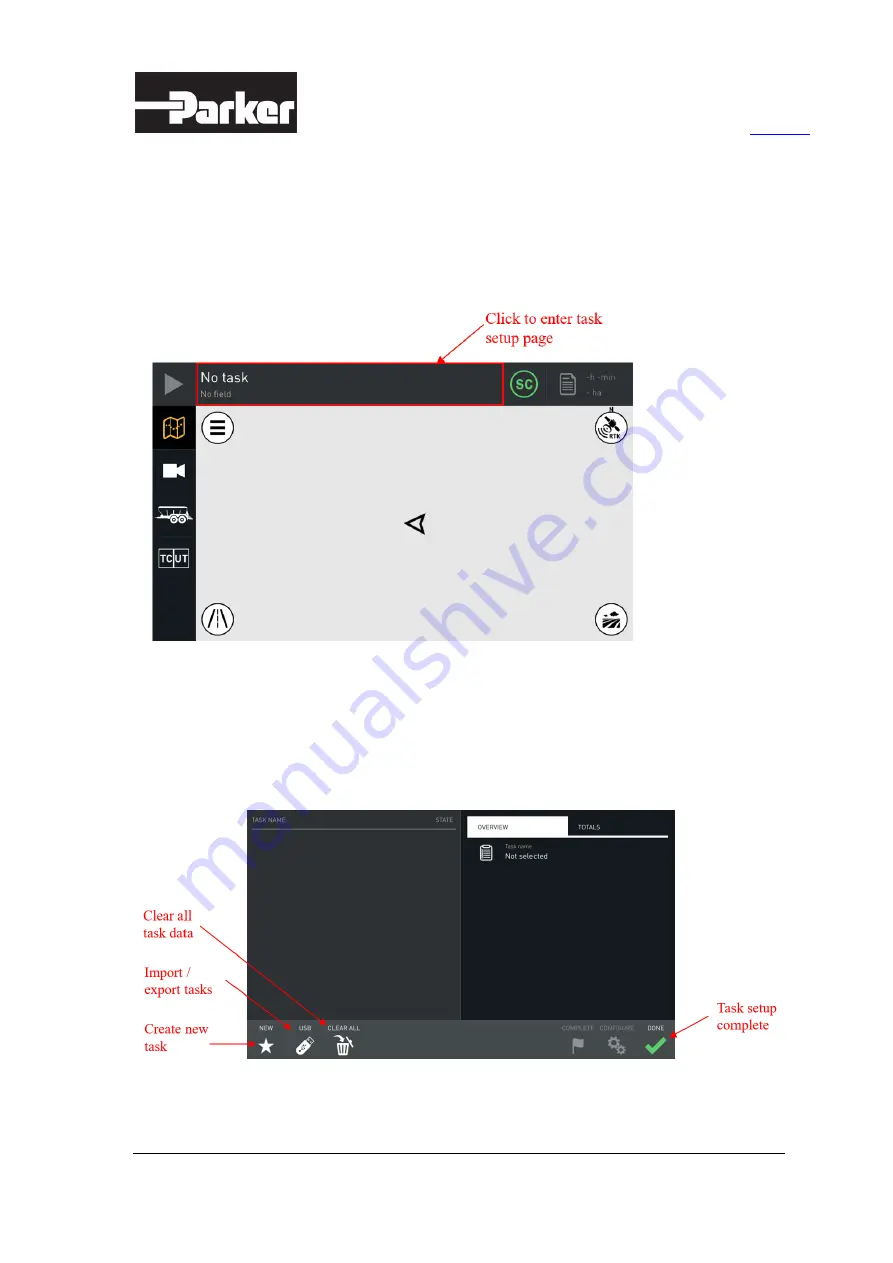
Parker ISOBUS Suite – User Manual
7/44
Figure 4. ISOBUS TC main page view and functions
1.2. Task Setup Page
Click the
No task
area to enter the task setup page:
Figure 5. How to enter task setup from ISOBUS TC main page
The task setup page allows user to select the task, see an overview of the task and task totals.
The task setup page also provides functionalities to create a new task, clear all taskdata, as well
as complete the selected task. From the task page, user can navigate to task configuration and
task import and export pages.
Figure 6. Task setup page view (with no tasks imported or created yet)






















