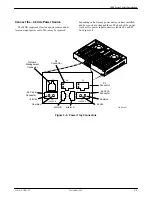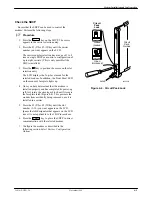Reviews:
No comments
Related manuals for WIRELESS DATA GATEWAY

GC500 Series
Brand: AccessZone Pages: 7

10/100Mbps 4-Port Internet Gateway
Brand: Leviton Pages: 10

ZXHN H196Q
Brand: Zte Pages: 22

PROFINET K20
Brand: Pepperl+Fuchs Pages: 14

MG21
Brand: Meraki Pages: 11

Sentry 556 Series
Brand: Forum Systems Pages: 21

FortiGate-600C
Brand: Fortinet Pages: 13

FortiVoice FXO
Brand: Fortinet Pages: 23

Gateway
Brand: 2Wire Pages: 131

VSG1432-B101 Series
Brand: ZyXEL Communications Pages: 16

Gateway
Brand: enphase Pages: 2

MESR424
Brand: Vlinx Pages: 71

AquaConnect AQ-CO-HOMENET
Brand: Hayward Pages: 47

AC1326
Brand: IFM Electronic Pages: 44

TDC-E
Brand: SICK Pages: 105

VSU 7500
Brand: Avaya Pages: 45

SY210NT V5
Brand: Syris Pages: 20

DGW-CE
Brand: DAINCUBE Pages: 22