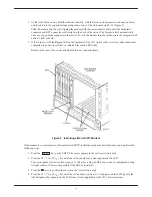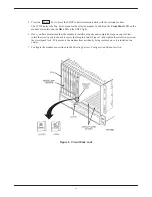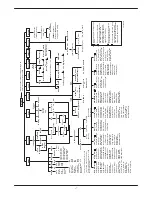4
Government Requirements and Equipment Return
For the 3900 Series standalone modems, the Universal Service Order Code (USOC) for Permissive mode is
RJ11C. The Canadian equivalent to RJ11C is CA11A. For 3900 Series carrier-mounted modems, the USOC for
Permissive mode is RJ21X. The Canadian equivalent to RJ21X is CA21A.
FCC Registration number:
See label on modem
Ringer Equivalence number (REN):
See label on modem
Model 3910
Canadian Certification number:
See label on modem
Canadian DOC Load number:
See label on modem
Model 3911
Canadian Certification number:
See label on modem
Canadian DOC Load number:
See label on modem
Certain governments require that instructions pertaining to modem connection to the public switched telephone
network be included in the installation document. Specific instructions are listed in the following sections.
United States
NOTICE TO USERS OF THE PUBLIC SWITCHED TELEPHONE NETWORK
1. This equipment complies with Part 68 of the FCC rules. On the equipment is a label that contains, among
other information, the FCC registration number and ringer equivalence number (REN) for this equipment.
The label is located on the bottom of the Model 3910 modem. This label is located on the Model 3911’s
circuit card assembly. If requested, this information must be provided to the telephone company.
2. An FCC compliant telephone cord and modular plug is provided with this equipment. This equipment is
designed to be connected to the telephone network or premises wiring using a compatible modular jack
which is Part 68 compliant. See Installation Instructions for details.
3. The ringer equivalence (REN) is used to determine the quantity of devices which may be connected to the
telephone line. Excessive RENs on the telephone line may result in the devices not ringing in response to
an incoming call. In most, but not all areas, the sum of the RENs should not exceed five (5.0). To be
certain of the number of devices that may be connected to the line, as determined by the total RENs,
contact the telephone company to determine the maximum RENs for the calling area.
4. If the 391x Series modem causes harm to the telephone network, the telephone company will notify you in
advance that temporary discontinuance of service may be required. But if advance notice is not practical,
the telephone company will notify the customer as soon as possible. Also, you will be advised of your
right to file a complaint with the FCC if you believe it is necessary.
5. The telephone company may make changes in its facilities, equipment, operations, or procedures that
could affect the operation of the equipment. If this happens, the telephone company will provide advance
notice in order for you to make the necessary modifications in order to maintain uninterrupted service.
Summary of Contents for COMSPHERE 3910
Page 3: ...3 Notices...