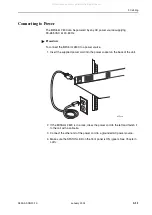4. Configuration
4-6
January 2004
2600-A2-GN20-10
Using the Web Interface
To access the web interface:
Procedure
1. Open your web browser. (Internet Explorer Version 6 or above is
recommended.)
2. Type http:// and the IP address of the BitStorm 2600 into the Address field of
your browser window. For example:
3. A login window appears. Enter the default User ID (
admin
) and leave
Password blank. Click on OK. The web interface screen appears.
4. Click on the menu tab appropriate to what you would like to do:
— Configuration – To configure the system and interfaces
— Status – To display statistics, status, and contents of memory
— System – To display system information, download firmware, back up
configurations, and modify users
— Diagnostics – To start and stop tests
All manuals and user guides at all-guides.com