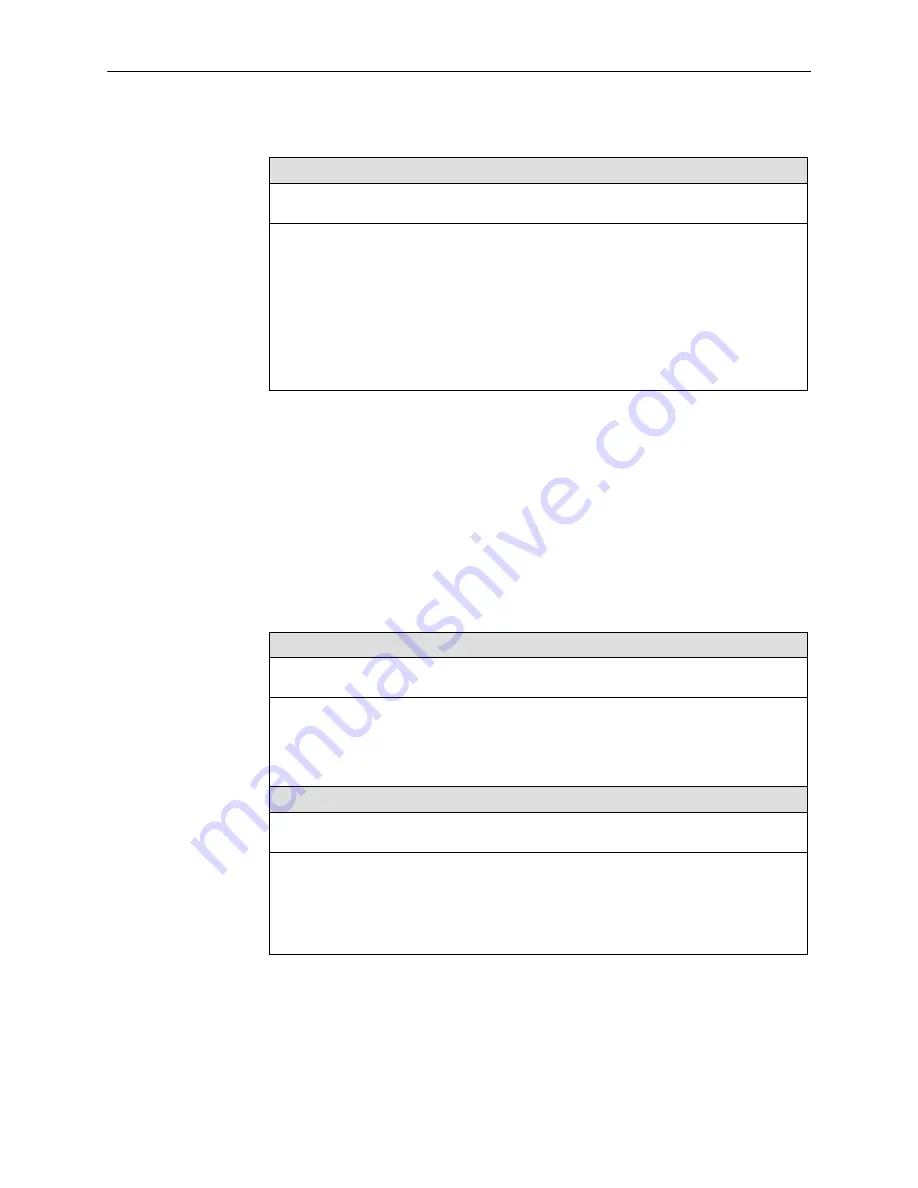
Configuration Option Tables
A-18
7610-A2-GB20-10
November 1997
Table A-6.
External Device Options (3 of 3)
Disconnect String
Possible Settings: ASCII Text, Clear
Default Setting: [blank]
The Disconnect String specifies the command used to disconnect an external device.
The external device must be in command mode, so the Escape Sequence is always
sent before the Disconnect String.
Disconnect String option appears when External Device Commands is set to
Other.
ASCII Text – Enter a maximum of 20 characters. Refer to the
ASCII Characters
section
for valid ASCII characters and control sequences.
Clear – Clears the field and sets to no string. The Management port DSR lead is used
to force a disconnect.
Telnet Session Options
To access the Telnet Session Options screen, follow this menu selection
sequence:
Main Menu
→
Configuration
→
Load Configuration From
→
Edit
→
User Interface
→
Telnet Session
Table A-7.
Telnet Session Options (1 of 2)
Telnet Session
Possible Settings: Enable, Disable
Default Setting: Disable
Specifies if the DSU will respond to a Telnet session request from a Telnet client on an
interconnected IP network.
Enable – Allows Telnet sessions between the unit and a Telnet client.
Disable – No Telnet sessions allowed.
Login Required
Possible Settings: Enable, Disable
Default Setting: Disable
Used to secure access to the ATI through a Telnet session. Login IDs are created with a
password and access level. Refer to the
Creating a Login
section of Chapter 4.
Enable – Security is enabled. When access is attempted via Telnet, the user is
prompted for a Login ID and password.
Disable – No Login required for a Telnet session.






























