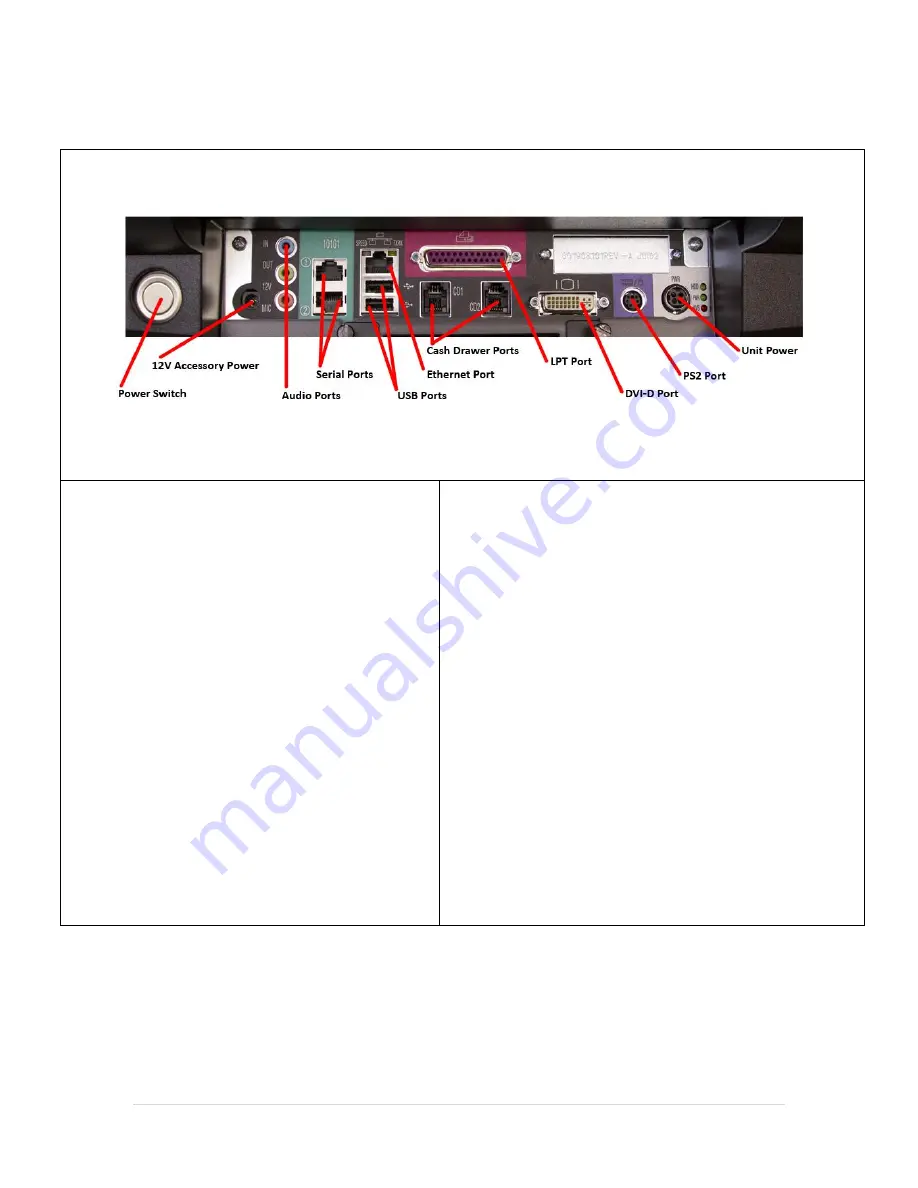
2 |
P a g e
Hardware Ports
12V Accessory
: Connect optional Virtual Pole Display
power cable here.
USB Ports
: Connect a supported USB device here.
Audio IN
: Connect audio cable from external
device here.
Cash Drawer Ports
(CD1 & CD2)
:
Open
Audio OUT
:
Connect audio cable here to speakers.
LPT Port
:
Connect a supported LPT device here.
Audio MIC
:
Connect audio cable here from
microphone.
DVI-D Port
:
Connect optional Virtual Pole Display video
cable here.
Serial Ports (1
& 2)
:
Connect DB9 to RJ45 Serial cables, for
connecting supported serial devices.
PS2 Port
:
Connect optional PS2 keyboard or mouse
here.
Ethernet Port
: Connect a network cable here from your
modem or router.
Unit Power
:
Connect Power cable here.



































