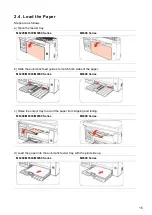20
4. Click on the "One-click installation" button in Method I and enter into the installation process.
The process may need some time, and the duration is related to your computer configuration,
please wait patiently.
5. After the installation, click "Print &Test Page" button. If your printer prints the test page
successfully, it means that you have installed the driver correctly.