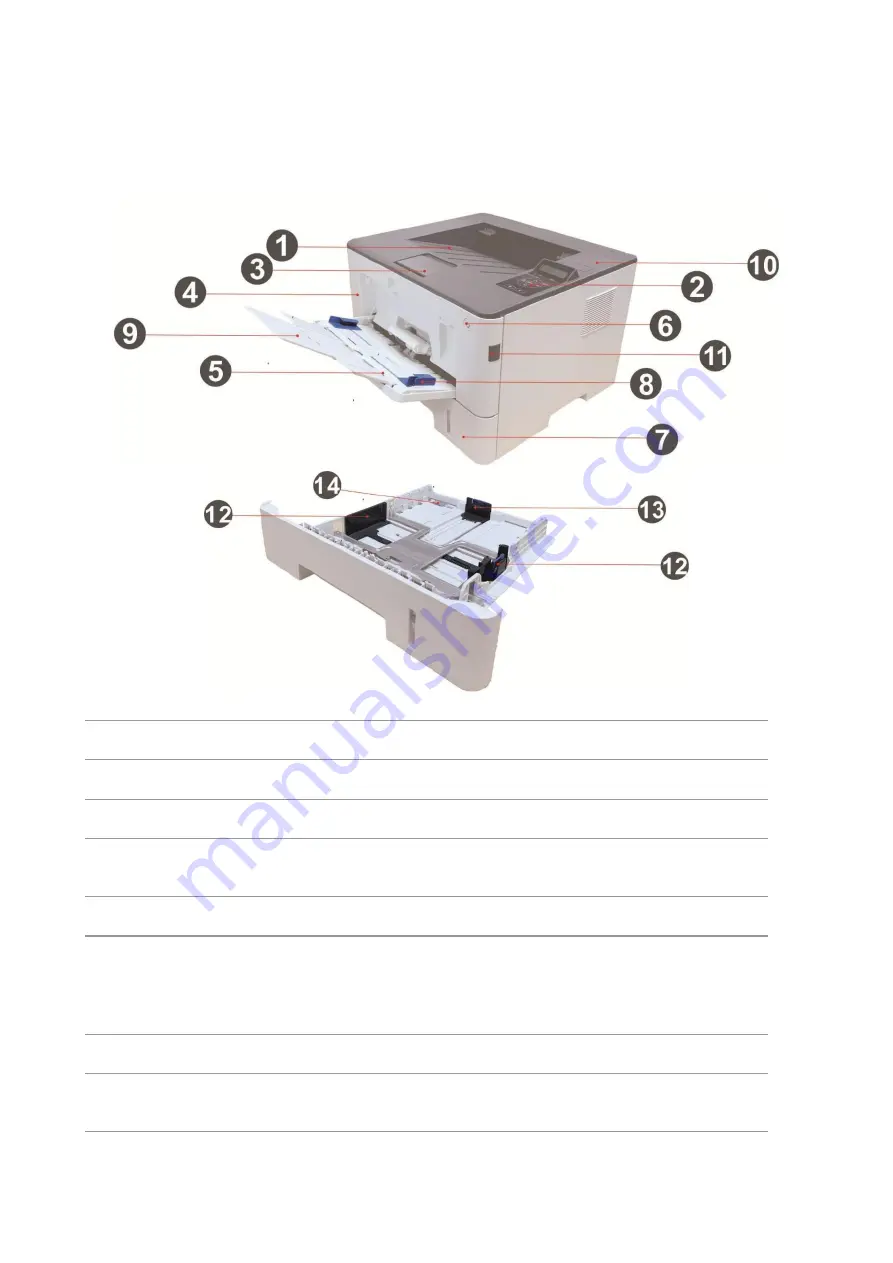
3
1.3. Product View
Side view
1
Output Bin
For storing the printed paper.
2
Control Panel
Indicate printer status to conduct set operation.
3
Output Tray
To prevent the printed paper from falling.
4
Front Cover
To open the front cover to take out the laser toner
cartridge.
5
Multipurpose feed tray
For placing media to be printed in multi-purpose tray.
6
Power switch
Turn the power on or off and press this button under Ready
state to enter energy-saving mode.
Press and hold this button for more than 2s to turn the
printer power off.
7
Automatic Feeder Tray
For placing mediums that are printed in auto feed tray.
8
Paper width guide of multi-
purpose tray
Slide paper deflector to adapt to paper width.















































