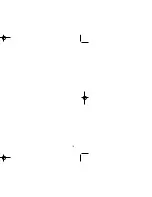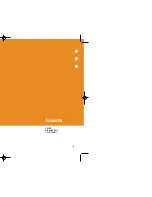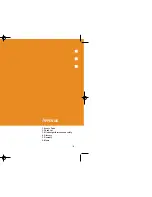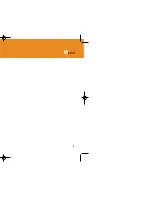125
System Reset
Select Menu>6.Settings> 8.System Reset.’
Deletes all user settings and data from your handset and
initializes it as if it were just shipped out of the factory.
Input the phone password and press the [ ] key to reset.
Default password is 1234.
Fixed Dialling
Fixed Dialling is a service that limits your access to the
specific numbers in the Phonebook list recorded in SIM.
Input PIN2 to set up or cancel this service.(up to 3 times)
(On, Off )
• On
• Off
• Fixed Dial List: Displays the numbers recorded in the Fixed
Dialling list.
Change PIN2
Changes PIN2.
124
NOTE
Without existing record, the [ ] key would turn into [Add] and
move to the name input screen for a new CUG registration.
GF-200-8-12 2004.8.13 6:46 PM 페이지124
Summary of Contents for GF 200
Page 1: ......
Page 55: ...109 View of Java Application Memory Select 2 Memory Info to see the memory used ...
Page 67: ...133 ...
Page 68: ...135 ADVANCED 1 WAP 2 Infrared Port 3 SIM Toolkit ...
Page 71: ...141 This menu can vary depending on SIM and the network services SIM Toolkit ...
Page 78: ...155 Memo ...