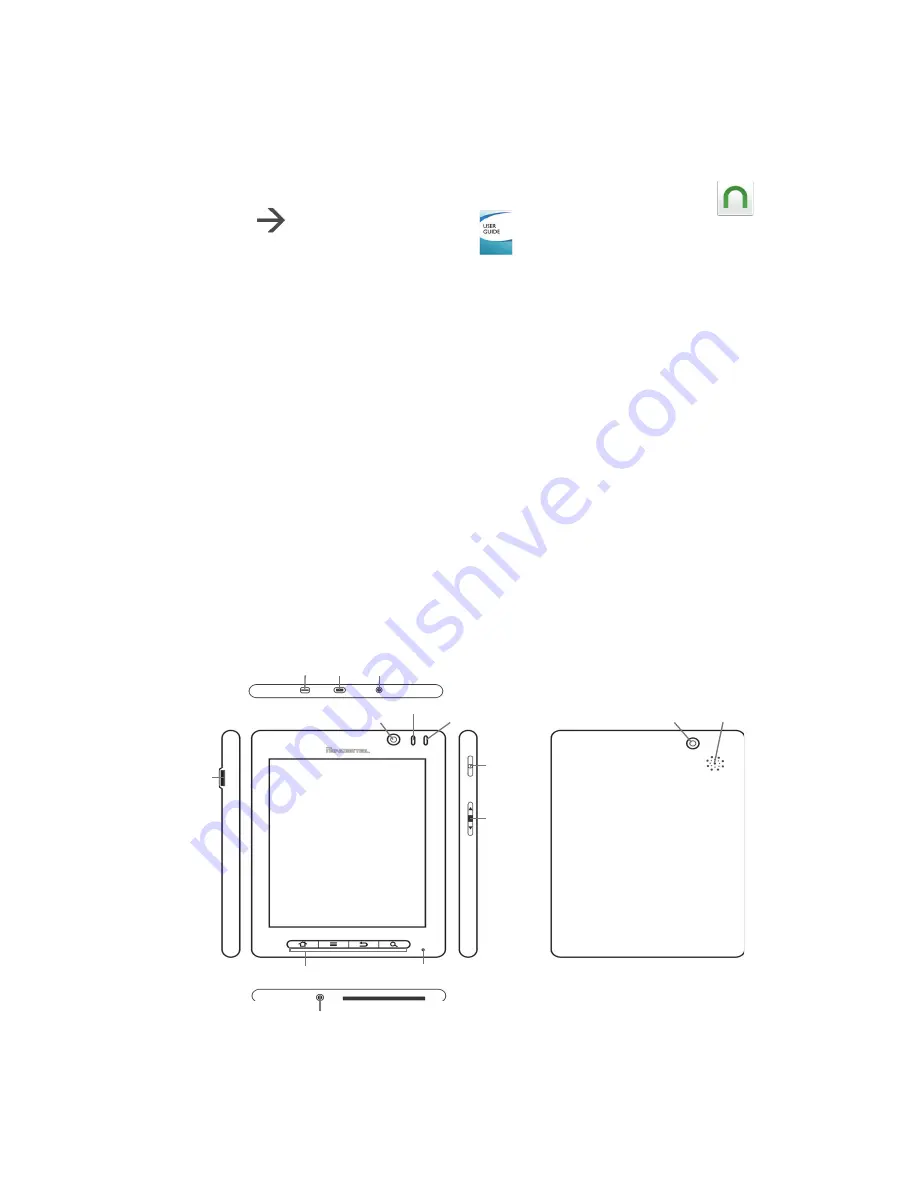
2
This Quick Start Guide covers the basics for initial setup and usage of your
SuperNova. For complete instructions on all features and functionality, refer to
the device User Guide
(preloaded in the device)
after you have completed the
device setup process. To open the User Guide, tap on the User Guide cover on
the
Home
screen (
in the
My Books
widget
), or tap the
Barnes & Noble
application icon
tap on the User Guide
cover in
My Library
.
Package Contents
§
8” SuperNova Tablet eReader
§
USB Cable
§
AC Adapter
§
User Guide
(preloaded in device)
§
Quick Start Guide
Firmware Updates
IMPORTANT: If prompted, you should ALWAYS accept firmware updates
for this Android
TM
device. This is extremely important because changes
and improvements are consistently being made to the Android
TM
operating
system.
Device Overview
HDMI “D” Mini DC
output port USB jack
microSD
slot
Navigation buttons Microphone
Front LED indicator
camera Light Sensor
Earphone jack
Back
camera Speaker
Power
button
Volume
button
Summary of Contents for R70H100
Page 1: ...1 ...































