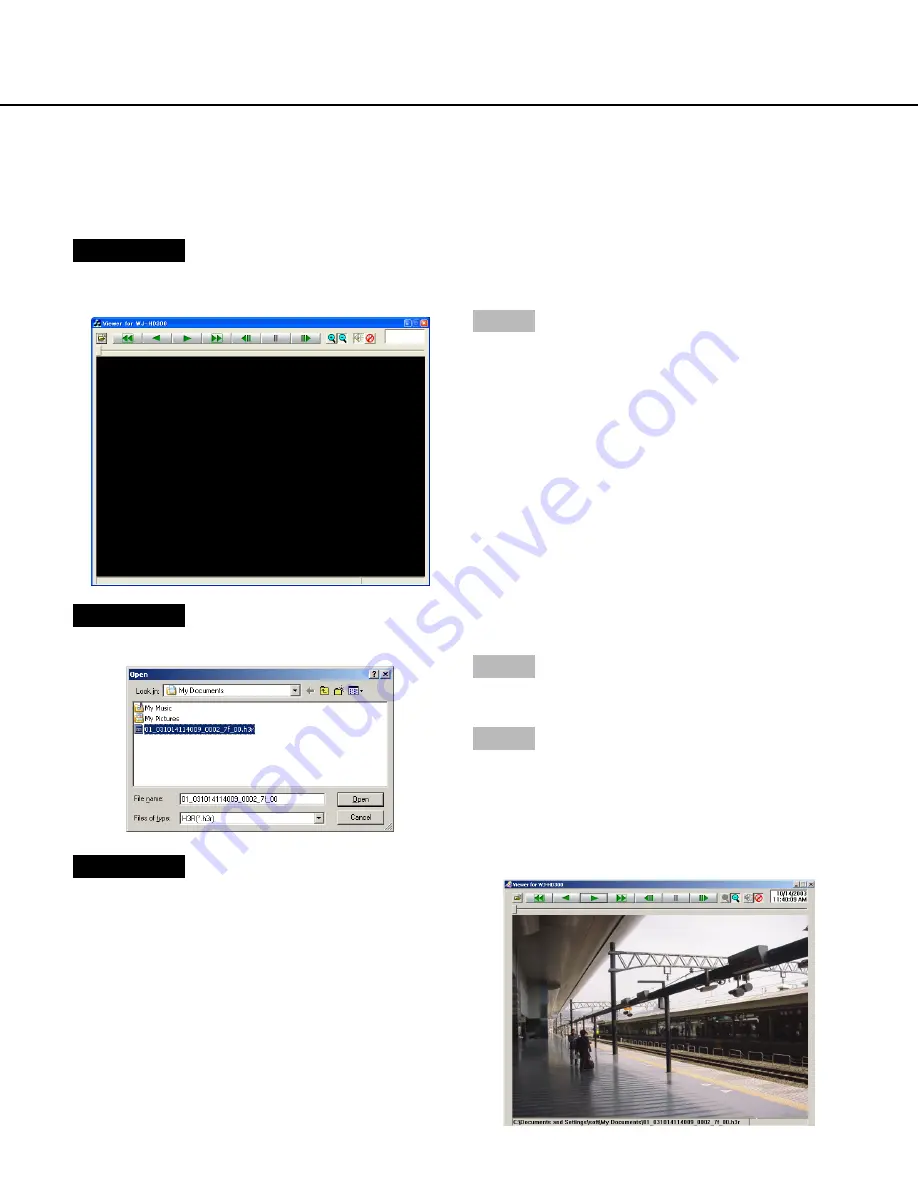
65
Screenshot 3
An image will be displayed and playback will start.
Play downloaded images
Recorded images will be downloaded as image data files (filename.h3r). Use the viewer software on the provided
CD-ROM to browse downloaded image data.
Screenshot 1
Double click the viewer software on the provided CD-
ROM to start up and display the following window.
Step 1
Click the [Open file] button.
Screenshot 2
The [Open file] window will be displayed.
Step 2
Select the downloaded image data file (filename.h3r).
Step 3
Click the [Open] button.
Summary of Contents for WJHD309 - DIGITAL DISK RECORDER
Page 2: ...2...






















