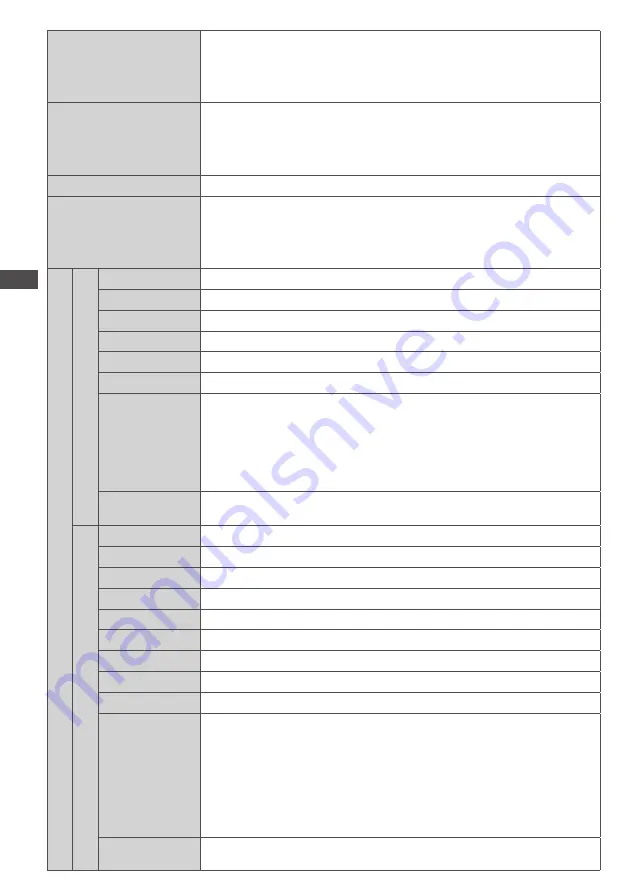
How to Use the Menu Functions
36
P-NR
• Off
• Min
• Mid
• Max
Picture Noise Reduction
Automatically reduces unwanted picture noise and flicker noise in the
contoured parts of a picture
•
Not valid on PC signal.
3D-COMB
• Off
• On
Makes still or slow moving pictures look more vivid
•
Occasionally, while viewing still or slow moving pictures, colour patterning
may be seen. Set to [On] to display sharper and more accurate colours.
•
For PAL or NTSC signal reception only
•
Not valid on Component, PC, HDMI and Media Player
3D Settings
Adjusts and sets to view 3D images (p. 31)
Screen Display
• Off
• On
Turns the screen off when you select [Off]
•
The sound is active even if the screen turns off.
•
Press any buttons (except Standby) to turn the screen on.
•
This function is effective in reducing power consumption when listening
to the sound without watching the TV screen.
Advanced Settings
White Balance
∗
1
R-Gain
Adjusts the white balance of bright red area
G-Gain
Adjusts the white balance of bright green area
B-Gain
Adjusts the white balance of bright blue area
R-Cutoff
Adjusts the white balance of dark red area
G-Cutoff
Adjusts the white balance of dark green area
B-Cutoff
Adjusts the white balance of dark blue area
More Detailed
Adjustment
∗
3
Adjusts more detailed White Balance items
[Input Signal Level]:
Adjusts the input signal level
[R-Gain] / [G-Gain] / [B-Gain]:
Adjusts the white balance of dark red, green or blue area
[Reset White Balance]:
Press the OK button to reset to the default detailed White Balance
Reset White
Balance
Press the OK button to reset to the default White Balance
Colour Management
∗
2
R-Hue
Adjusts the picture hue of red area
G-Hue
Adjusts the picture hue of green area
B-Hue
Adjusts the picture hue of blue area
R-Saturation
Adjusts the saturation of red area
G-Saturation
Adjusts the saturation of green area
B-Saturation
Adjusts the saturation of blue area
R-Luminance
Adjusts the luminance of red area
G-Luminance
Adjusts the luminance of green area
B-Luminance
Adjusts the luminance of blue area
More Detailed
Adjustment
Adjusts more detailed Colour Management items
[Y-Hue] / [C-Hue] / [M-Hue]:
Adjusts the picture hue of yellow, cyan or magenta area
[Y-Saturation] / [C-Saturation] / [M-Saturation]:
Adjusts the saturation of yellow, cyan or magenta area
[Y-Luminance] / [C-Luminance] / [M-Luminance]:
Adjusts the luminance of yellow, cyan or magenta area
[Reset Colour Management]:
Press the OK button to reset to the default detailed Colour Management
Reset Colour
Management
Press the OK button to reset to the default Colour Management






























