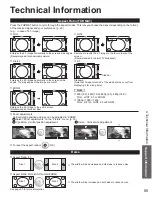50
Settings
Items
Item Description
• Some menus are grayed out depending on the input signal or condition.
(e.g. “Zoom adjustments” will be grayed out if the aspect is not set to Zoom.)
Aspect
adjustments
Screen format
FULL/H-FILL/
JUST/4:3/ZOOM
Changes the format (aspect ratio).
Lets you choose the aspect depending on the format of
received signal. (p. 55)
HD size
Size 1/Size 2
Selects between 95 % (Size 1) or 100 % (Size 2) for the
scanning area with High-definition signal.
Select “Size 1” if noise is generated on the edges of the screen.
●
Size 1: Selected item for “HD size”. Scanning 95 %
●
Size 2: Selected item for “HD size”. Scanning 100 %
H size
Size 1/Size 2
Adjusts the horizontal display range to reduce noise of both side
edges of an image.
Size 2: Adjusts the image size according to the aspect mode to
reduce noise. (p. 55)
Zoom
adjustments
Adjusts vertical alignment and size when aspect setting is “ZOOM”.
PC adjustments
Reset to defaults
Resets PC adjustments.
Sync
H & V
The H and V sync signals are input from the HD/VD connector. (p. 58)
On green
Uses a synchronized signal on the Video G signal, which is
input from the G connector. (p. 58)
Dot clock
Alleviates the problem if a picture appears to be vertically-striped, flickers partially or is blurred.
H-position
Adjusts the horizontal position.
V-position
Adjusts the vertical position.
Clock phase
Alleviates the problem if the whole picture appears to flicker or is blurred.
First adjust the Dot Clock to get the best possible picture, then adjust the clock Phase
so that a clear picture appears.
●
It may not be possible to display a clear picture due to poor input signals.
Input
resolution
Switches to wide display.
●
VGA (640×480 pixels), WVGA (852×480 pixels), XGA (1,024×768 pixels),
WXGA (1,280×768 pixels)
●
Options change depending on signals
H-frequency
V-frequency
Displays the H (Horizontal)/V (Vertical) frequencies.
Display range
Horizontal: 15 - 110 kHz
Vertical:
48 - 120 Hz
HDMI settings
HDMI/DVI RGB
range (HDMI 1-4)
Auto/
Standard
(16-235)/
Nonstandard
Prevents the blown out highlights and blocked up shadows when
a wide-range signal is received. Selects between standard RGB
range (16-235 bits) or non-compliance (0-255 bits).
Auto: Switches the RGB range (Standard (16-235)/
Nonstandard) depending on the HDMI signal information.
Contents type
(HDMI 1-4)
Off/Auto/Photo/
Graphics
Sets content type to each HDMI input.
Auto: Switches content type automatically depending on the
HDMI signal information.
Photo: Best setting for JPEG viewing.
Graphics: Best setting for On-Screen display of connected
equipment.