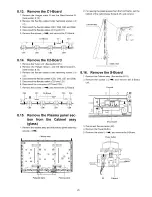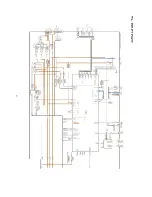1. Unlock the cable clampers to free the cable.
2. Disconnect the connectors (A1, A6, A7 and A11).
3. Disconnect the flexible cables (A21, A33 and A34).
4. Remove the screws (x2
and remove the Tuner unit.
8.5.
Remove the Tuner unit
8.6.
Remove the A-Board
1. Remove the Tuner unit. (See section 8.5.)
2. Remove the screws (x2
and remove the A-Board.
8.7.
Remove the Speakers
1. Unlock the cable clampers to free the cable.
2. Disconnect the Speaker terminal.
3. Remove the screws (x2 ^ each) and remove the Speak
ers (L, R).
1. Remove the flexible cables (SU1, SU2, SU3 and SU4)
connected to the SU-Board.
2. Remove the flexible cable (SU11-SD11) and the bridge
connector (SC41-SU41B).
3. Remove the molding prop (x1 O ) .
4. Remove the screws (x2
x2 сф) and remove the SU-
Board.
8.8.
Remove the SU-Board
8.9.
Remove the SD-Board
1. Remove the flexible cables (SD1, SD2, SD3 and SD4)
connected to the SD-Board.
2. Remove the flexible cable (SU11-SD11) and the bridge
connectors (SC42-SD42B and SC46-SD46B).
3. Remove the molding prop (x1 cz|>)-
4. Remove the screws (x2
x2 сф) and remove the SD-
Board.
23
Summary of Contents for Viera TC-P50C2
Page 19: ...6 4 No Picture Input only y v h a t s lnPut 0Г 1 У Signal 19 ...
Page 32: ...32 ...
Page 33: ...10 Block Diagram 10 1 Main Block Diagram A D IG ITAL SIG NAL PROCESSO R 33 ...
Page 34: ...10 2 Block 1 4 Diagram ...
Page 35: ...10 3 Block 2 4 Diagram A D IG ITAL SIG N AL PROCESSO R 35 ...
Page 36: ...10 4 Block 3 4 Diagram I p PO W ER SUPPLY 36 ...
Page 38: ...38 ...
Page 40: ...11 3 Wiring 2 40 ...
Page 41: ...11 4 Wiring 3 41 ...
Page 42: ...42 ...
Page 47: ...14 15 16 17 18 45 ...
Page 49: ...24 25 26 27 ...
Page 57: ...12 10 A Board 9 14 Schematic Diagram 52 ...
Page 59: ...12 12 A Board 11 14 Schematic Diagram A 91 92 93 94 95 96 97 98 99 TO 1 6 10 14 54 0 0 0 ...
Page 60: ...12 13 A Board 12 14 Schematic Diagram 100 1 101 1 102 1 103 1 104 1 105 1 106 1 107 1 108 55 ...
Page 63: ...12 16 C1 Board Schematic Diagram D A C1 B O A R D T X N C 11LNUU 58 ...
Page 64: ...1 I Н X I I H I I I 6 7 8 9 ...
Page 65: ...12 17 C2 Board Schematic Diagram A C D B E F i 2 3 4 8 9 5 59 ...
Page 67: ...12 19 SC Board 2 4 Schematic Diagram 10 11 12 13 14 15 16 17 18 61 ...
Page 70: ...12 22 SS Board 1 2 Schematic Diagram A C D A B E F 6 5 7 64 ...
Page 73: ...S BOARD FOIL SIDE TXN S1EQUUM S BOARD COMPONENT SIDE TXN S1EQUUM F I G I H ...
Page 74: ...Z9 9 SnnNI l V NXl aais nod aavoa v pjeog v Z ZV ...
Page 75: ...68 ...
Page 77: ...13 4 C2 Board 6 3 C2 BOARD COMPONENT SIDE TXNC21LNUU 70 ...
Page 78: ...13 5 SC Board 71 ...
Page 79: ...SC BOARD COMPONENT SIDE TXNSC1LNUU G 6 5 4 3 2 1 E F H 72 ...
Page 80: ...13 6 SS Board 6 5 4 SS BOARD FOIL SIDE TXNSS1LNUU ...
Page 81: ...1 I F I G I H 73 ...
Page 82: ...6 5 4 SS BOARD COMPONENT SIDE TXNSS1LNUU A В С D ...
Page 83: ...74 ...
Page 85: ...14 1 2 Exploded View 2 76 ...
Page 86: ...14 1 3 Accessories 77 ...