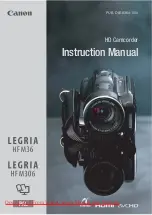4 - 11
Troubleshooting > Messages and Troubleshooting
Message
Cause/condition for
message to appear
Troubleshooting
Control Information Error.
COPY PROTECTED
Data error in a part of image
file.
Repair disc now?
YES NO
Appears if mismatch has occurred
between the recorded video and the
scene information because editing was
performed near the limit of disc storage
capacity on a device other than VDR-
M30; it also appears if the control
information file was operated.
Also appears when reading or writing
from/to recorded file cannot be performed
because the disc is dirty.
Appears if an attempt is made to record
copy-guarded image. The specifications
state that copy-guarded image cannot be
recorded on VDR-M30.
Appears if writing to file cannot be
completed normally because power was
turned off by mistake during video
recording or editing, and an abnormality
in part of the file is recognized.
Also appears when condensation occurs
on lens or drive of VDR-M30.
Condensation will occur when the VDR-
M30 is moved from a cold place to a
warm place.
Update the control information.
(Start Disc Navigation, press the
MENU button, and then execute
“Update Control Info.” in the “Disc”
menu.
Clean the disc, or replace it.
Stop trying to record.
Choose “YES” and designate partial
repair (automatic repair) of video file.
Choosing “NO” will display a
message for verifying initialization.
*3
Do not execute repair, but set the
power switch to “POWER OFF” with
the disc loaded, and then leave the
VDR-M30 in a dry place until
condensation disappears (usually 1-2
hours).
*3: Take care with the following when repairing video file:
a) If the disc is removed while it is being recognized, the repair function of video file will be invalid.
b) If the timing when power is turned off is inappropriate, normal repair may be impossible.
c) If the disc has data that was recorded on a device other than VDR-M30, normal repair may be impossible.
d) The repaired data may be different from the original recorded content because of partial deletion of a
defective portion.
e) The repaired data (only corrected portion in case of partial repair) will lose the original date/time
information because the information for date/time when repair was executed will be added.
f) If “all repair” is executed, repair will be made in the order of all videos and all photos, and the time-
sequential relationship of recorded contents may be lost.
Use soft cloth to clean
from inner to outer
circumference in
axial direction.
[Never use solvent.]
Disc cleaning method: