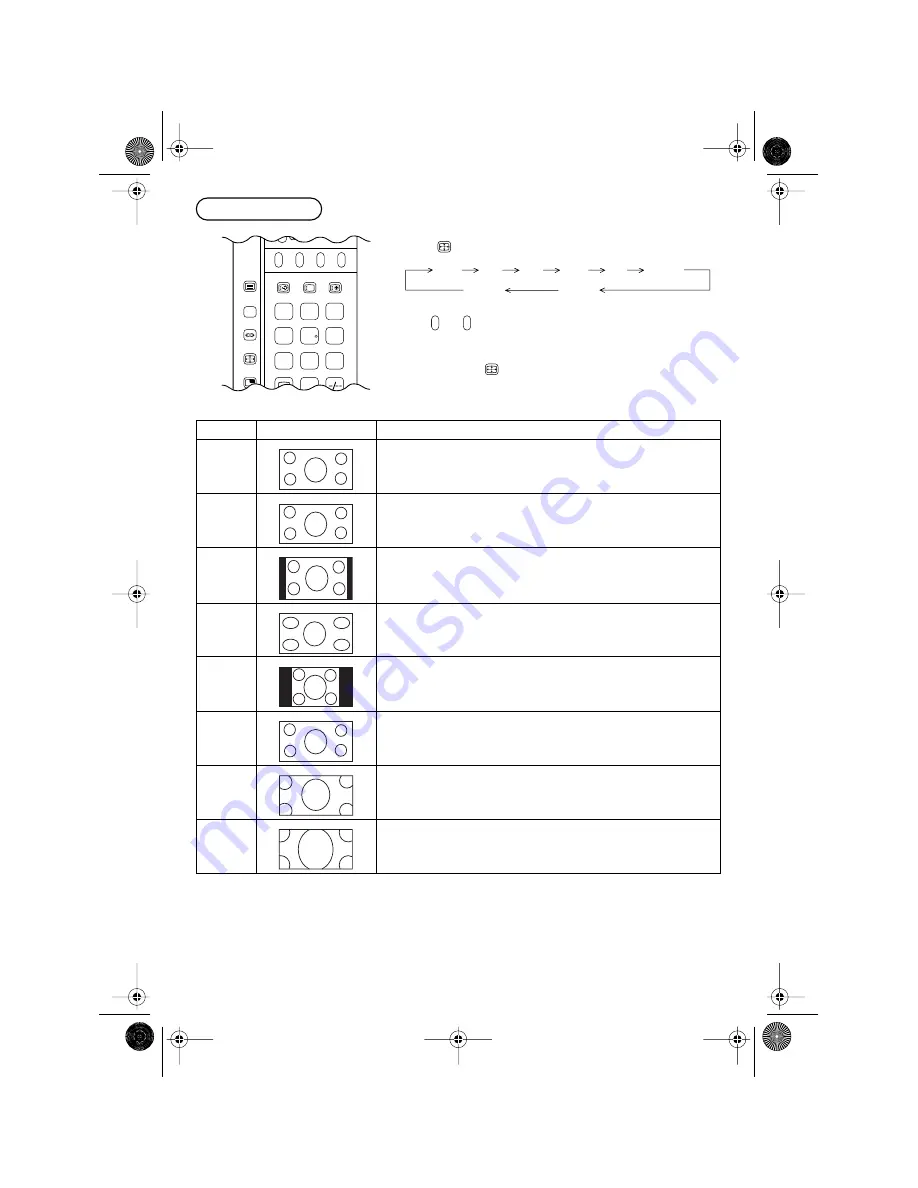
26
Aspect Controls
Press
to move through the Aspect options:
Press
or
to backward or forward to select the Aspect options
while Aspect mode is displayed.
Notes:
•
Simply press
to display mode information on the center left
of the screen.
•
16:9 picture has been used to illustrate all of the Aspect modes
described in this section.
Mode
Picture
Explanation
Auto
This option determines the best aspect ratio to use to fill your screen.
16:9
This option will display a true 16:9 picture with no aspect distortion.
14:9
This option will display a 14:9 letterbox or 4:3 picture with no aspect distortion.
Just
This option gives you a “best fit” option when showing 4:3 on wide screen. The
centre of the picture is not affected but there is some stretching at the edges.
4:3
This option will display a standard 4:3 picture with no aspect distortion.
Zoom 1
This option will display 16:9 letterbox or 4:3 pictures with no aspect distortion.
Zoom 2
This option will display 16:9 anamorphic letterbox pictures as a full screen
display with no aspect distortion.
Zoom 3
This option will display 21:9 letterbox pictures as a full screen display with no
aspect distortion.
TV/TEXT
100Hz/
PROGRE
SURROUND
ASPECT
F.P.
HOLD
INDEX
STILL
CH SEARCH
i
MULTI
PIP
1
2
3
4
5
6
7
8
9
0
ASPECT
Auto
Zoom 3
16:9
14:9
Just
Zoom 2
4.3
Zoom 1
Red
Green
ASPECT
TX32F500A-2912_E Page 26 Saturday, July 16, 2005 12:23 PM











































