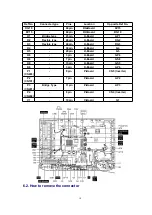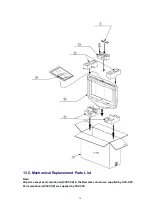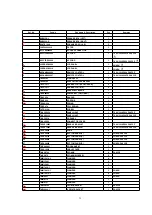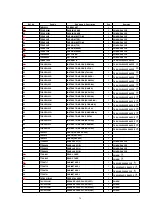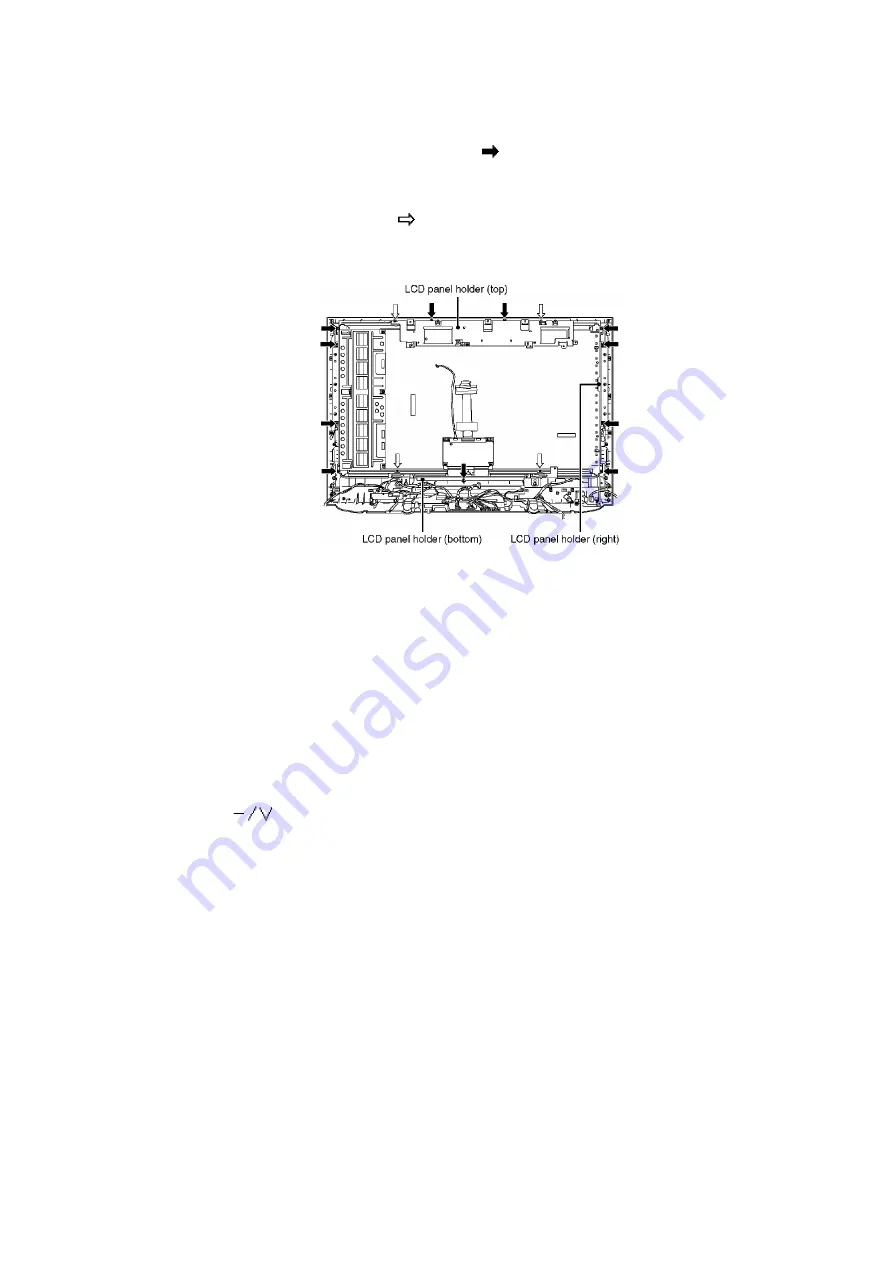
2. Remove the fixing screws (11pcs ).
3. Remove the LCD panel and LCD panel holders (right and left).
4. Remove the screw (4pcs ).
5. Remove the LCD panel holders (top and bottom).
8. Service Mode Function
MPU controls the functions switching for each IICs through IIC bus in this chassis. The following
setting and adjustment can be adjusted by remote control in Service Mode.
8.1. How to enter SERVICE 1
1. In main menu, move to choose sound menu, set BASS to
MAXIMUM, and set TREBLE to MINIMUM.
2. Simultaneously press INDEX button on remote control and DOWN
button [
] on the TV set.
8.2. How to enter SERVICE 2
1. Enter the SERVICE 1 mode.
2. Set the channel to CH99.
3. Press HOLD button on remote control.
Note:
To exit from Service mode, press N or Power button on remote
control.
23
Summary of Contents for TX-26LX500F
Page 12: ...6 4 Wire dressing 2 Clamping 12 ...
Page 24: ...24 ...
Page 25: ...8 3 Option Description 25 ...
Page 26: ...26 ...
Page 32: ...13 2 Front Chassis Layout 13 3 Cabinet Ass y Layout 32 ...
Page 33: ...13 4 Packing 33 ...
Page 58: ...IC2108 C0EBF0000354 IC 1 58 ...
Page 63: ...L8501 ELJNA2R7JB INDUCTION COIL 1 63 ...
Page 105: ...IC1104 C2CBYF000032 IC 1 105 ...
Page 107: ...IC5015 C0CBCAD00016 IC 1 107 ...
Page 111: ...Q1119 2SA207700L TRANSISTOR 1 111 ...
Page 162: ...11 Schematic Diagram 11 1 Schematic Diagram Notes 35 ...
Page 163: ...11 Schematic Diagram 11 1 Schematic Diagram Notes 35 ...