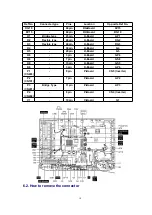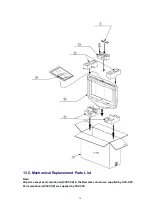7.12. Removing G-Board bracket (G-Board and GP-Board)
1. Remove the rear AV bracket (See 7.4.) and the rear metal frames.
(See 7.5.)
2. Remove the fixing screws (2pcs ) and pull out the rear AV bracket
slightly.
3. Disconnect the flexible cable (GP10) and the couplers (G1, G4, G5,
G10, G11 and GP6).
4. Remove a screw on the DG-Board and release the earth lug from
the DG-Board.
5. Release the cables from the cable holders of the G-Board bracket.
6. Remove the G-Board bracket with the G-Board and GP-Board.
7.13. Removing the G-Board and GP-Board
1. Remove the G-Board bracket. (See 7.12.)
<Removing the G-Board>
2. Push the hooks (7 points) to release the G-Board from the G-Board
bracket.
3. Remove the G-Board.
19
Summary of Contents for TX-26LX500F
Page 12: ...6 4 Wire dressing 2 Clamping 12 ...
Page 24: ...24 ...
Page 25: ...8 3 Option Description 25 ...
Page 26: ...26 ...
Page 32: ...13 2 Front Chassis Layout 13 3 Cabinet Ass y Layout 32 ...
Page 33: ...13 4 Packing 33 ...
Page 58: ...IC2108 C0EBF0000354 IC 1 58 ...
Page 63: ...L8501 ELJNA2R7JB INDUCTION COIL 1 63 ...
Page 105: ...IC1104 C2CBYF000032 IC 1 105 ...
Page 107: ...IC5015 C0CBCAD00016 IC 1 107 ...
Page 111: ...Q1119 2SA207700L TRANSISTOR 1 111 ...
Page 162: ...11 Schematic Diagram 11 1 Schematic Diagram Notes 35 ...
Page 163: ...11 Schematic Diagram 11 1 Schematic Diagram Notes 35 ...