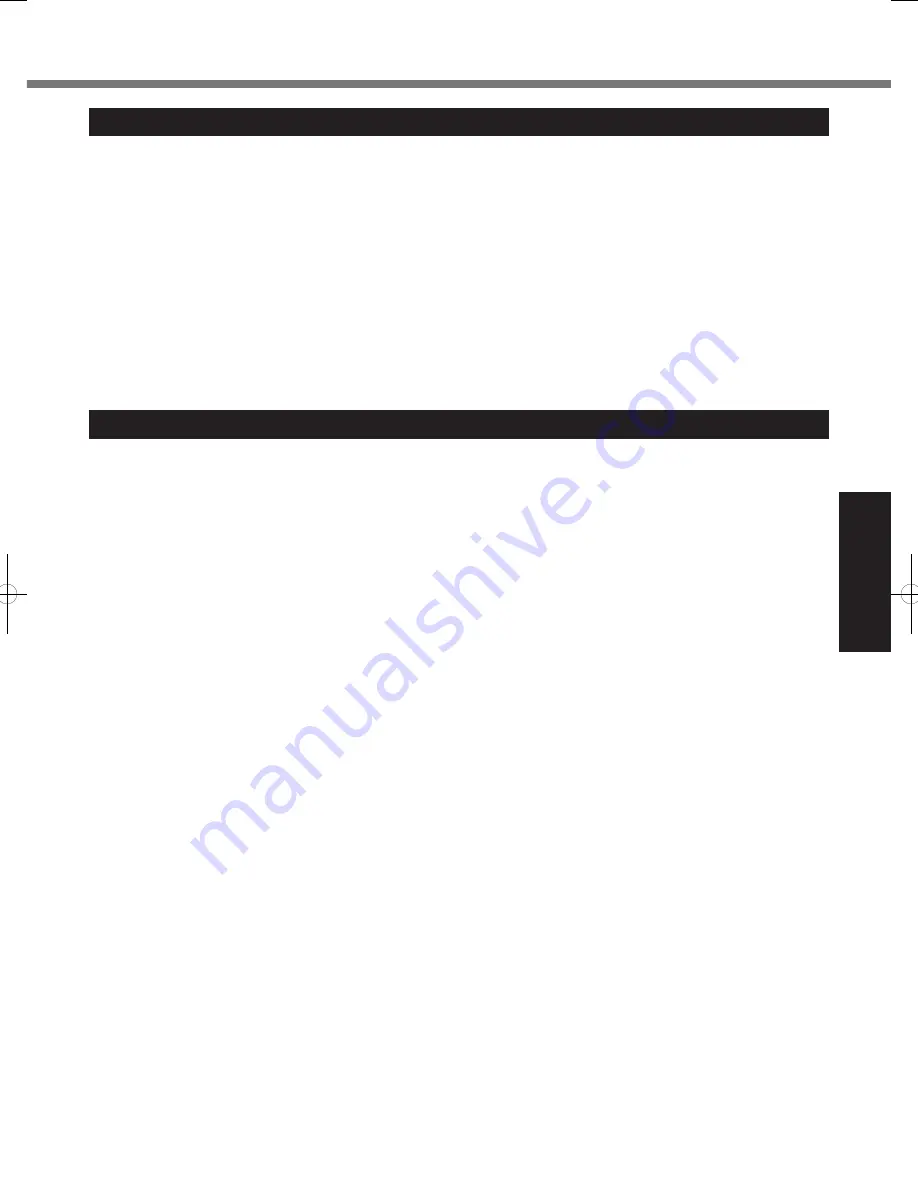
19
Useful Information
Handling and Maintenance
Operation environment
l
Place the computer on a flat stable surface. Do not place the computer upright or turn it over. If the computer is
exposed.to.an.extremely.strong.impact,.it.may.become.damaged.
l
. Temperature:.Operation.:.-10.°
C
.to.50.°
C
.{14.°
F
.to.122.°
F
}.(IEC60068-2-1,.2)
*1
. .
Storage.:.-20.°
C
.to.60.°
C
.{-4.°
F
.to.140.°
F
}
. Humidity:.
Operation.:.30%.to.80%.RH.(No.condensation)
. .
Storage.:.30%.to.90%.RH.(No.condensation)
Even.within.the.above.temperature/humidity.ranges,.using.for.a.long.time.in.an.extreme.environment.will.result.in.
the.product.deterioration.and.will.shorten.the.product.life.
*1
. Do.not.expose.the.skin.to.this.product.when.using.the.product.in.a.hot.or.cold.environment..
(
è
page.10)
.
If.the.computer.is.wet.in.temperatures.of.0.°
C
.{32.°
F
}.or.below,.freeze.damage.may.occur..Make.sure.to.dry.off.the.computer.in.
such.temperatures.
l
. Do.not.place.the.computer.in.the.following.areas,.otherwise.the.computer.may.be.damaged.
.Near.electronic.equipment..Image.distortion.or.noise.may.occur.
.In.extremely.high.or.low.temperature.
l
. As.the.computer.can.become.hot.during.operation,.keep.it.away.from.items.that.are.sensitive.to.heat.
Handling cautions
This.computer.is.designed.to.minimize.shock.to.parts.such.as.the.LCD.and.the.hard.disk.drive.and.equipped.with.a.
drip-proof.keyboard,.but.no.warranty.is.provided.against.any.trouble.caused.by.shock..Be.extremely.careful.when.han-
dling.the.computer.
l
. When.carrying.the.computer:
.Turn.off.the.computer.
.Remove.all.external.devices,.cables,.PC.Cards.and.other.protruding.objects.
.Remove.a.disc.in.the.CD/DVD.drive.
.Do.not.drop.or.hit.the.computer.against.solid.objects.
.Do.not.leave.the.display.open.
.Do.not.grip.the.display.part.
l
. Do.not.put.anything.(e.g.,.a.piece.of.paper).between.the.display.and.keyboard.
l
. When.you.board.an.airplane,.take.the.computer.with.you.and.never.put.it.in.your.checked.luggage..When.using.the.
computer.on.airplane,.follow.the.airline’s.instructions.
l
. When.carrying.a.spare.battery,.put.it.in.a.plastic.bag.to.protect.its.terminals.
l
The touch pad is designed to be used by finger tip. Do not place any object on its surface and do not press down
strongly.with.sharp-pointed.or.hard.objects.that.may.leave.marks.(e.g.,.nails,.pencils.and.ball.point.pens).
l
. Avoid.any.harmful.substances.such.as.oil.from.getting.into.the.touch.pad..The.cursor.may.not.work.correctly.
l
. Be.careful.not.to.get.injured.by.dropping.or.getting.hit.when.carrying.the.computer.
<Only.for.model.with.touchscreen>
l
. Use.only.the.included.stylus.to.touch.the.touchscreen..Do.not.place.any.object.on.its.surface.and.do.not.press.
down.strongly.with.sharp-pointed.or.hard.objects.that.may.leave.marks.(e.g.,.nails,.pencils.and.ball.point.pens).
l
. Do.not.use.the.touchscreen.when.dust.or.dirt.(e.g.,.oil).is.on.the.screen..Otherwise.foreign.particles.on.the.screen/
stylus.can.scratch.the.screen.surface.or.obstruct.the.stylus.operation.
l
. Use.the.stylus.only.for.touching.the.screen..Using.it.for.any.other.purpose.may.damage.the.stylus.and.result.in.
scratches.on.the.screen.
n
When using peripheral devices
Follow.these.instructions.and.the.Reference.Manual.to.avoid.any.damage.to.the.devices..Carefully.read.the.instruction.
manuals.of.the.peripheral.devices.
l
Use the peripheral devices conforming to the computer’s specifications.
l
. Connect.to.the.connectors.in.the.correct.direction.
l
. If.it.is.hard.to.insert,.do.not.try.forcibly.but.check.the.connector’s.shape,.direction,.alignment.of.pins,.etc.
l
. If.screws.are.included,.fasten.them.securely.
l
. Remove.the.cables.when.you.carry.the.computer..Do.not.pull.the.cables.forcibly.
DFQW5516ZAT_CF-31mk2_XP7_OI_M.in19 19
2011/04/27 10:57:29
Summary of Contents for Toughbook CF-31AAA7J1M
Page 38: ...38 MEMO...
Page 39: ...39...
















































