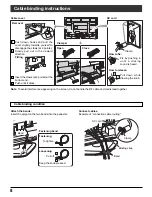16
TV
MENU
R-TUNE
PLAY
TV
FF
REW
PROG
RETURN
VCR
DVD
DTV
RCVR
DBS/CBL
LIGHT
TV/VIDEO
SLEEP
EXIT
SAP
1
2
3
4
5
6
7
8
0
9
AUX
AS
PECT
M
U
TE
RE
CA
LL
FAVORITE
STOP
PAUSE
TV/VCR
OPEN/CLOSE
DVD/VCR CH
REC
TVGUIDE
PAGE
INFO
CH
VOL
CH
VOL
OK
POWER
+
-
SPLIT
SWAP
PLAY
FF
REW
STOP
PAUSE
TV/VCR
OPEN/CLOSE
DVD/VCR CH
REC
SPLIT
SWAP
Input select
[1] TV
[2] Component 1
[3] Component 2
[4] HDMI
[5] Video 1
[6] Video 2
[7] Video 3
[8] PC
POWER
Turn the TV ON or OFF.
Mode Selection buttons (see page 53-55)
TV
: TV
VCR : VCR
DVD : DVD
DTV : Digital TV
TV/VIDEO
Change the input mode.
• Press to display the Input selection menu.
RCVR
: Receiver/Amplifier
DBS/CBL : Digital Broadcast System/Cable TV
AUX
: Aux
SD
Access SD Memory Card. (see page 39).
Operation of other Device
(see page 56)
SWAP
Swap pictures in SPLIT operation
(see page 52).
SPLIT
Split Screen (see page 52)
Location of Controls
• Press corresponding number key on the remote
control to select the input of your choice.
Note:
Video input can also be selected by pressing
TV/VIDEO
,
then the CH
buttons, then pressing “OK” key.
R-TUNE
Switch to previously viewed channel and input modes.
TVGUIDE
PAGE
INFO
Page scroll on TV Guide
Press to display a help screen on TV Guide
Press to enter the TV Guide
(see page 43)
Summary of Contents for TH50PX500U - 50" HD PLASMA TV
Page 64: ...64 Notes ...
Page 124: ...60 Notas ...
Page 125: ...61 Notas ...
Page 188: ...61 Nota ...
Page 189: ...62 Nota ...
Page 190: ...63 Nota ...
Page 191: ...64 Nota ...
Page 192: ...65 Nota ...