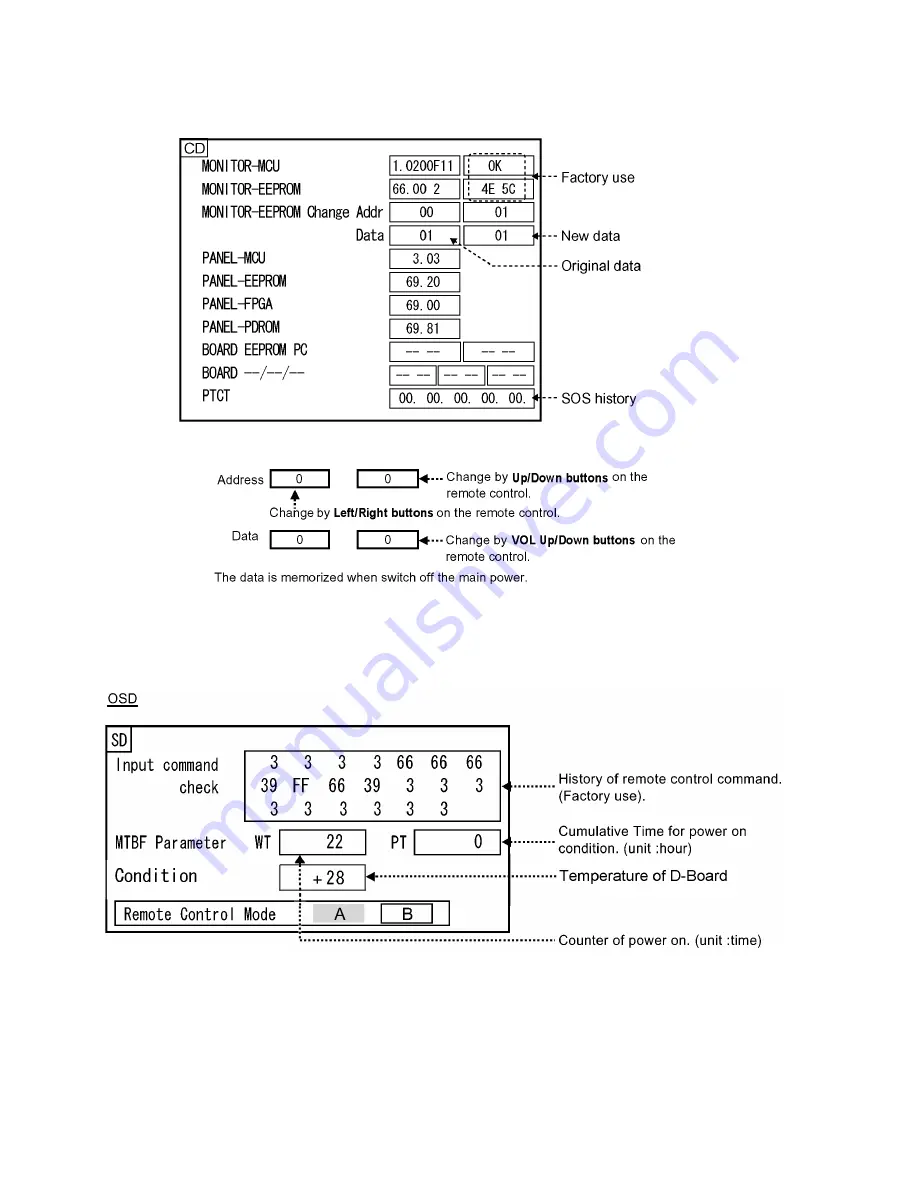
12
TH-65PF11EK
6.1.2.
CD mode
Select the CD mode by
Up/Down button
on the remote control at the front page of CAT mode and then press the
Mute button
on
the remote control more than 3 seconds.
Memory data change
To exit the CD mode, press the
R button
on the remote control.
6.1.3.
SD mode
Select the SD mode by
Up/Down button
on the remote control at the front page of CAT mode and then press the
Action button
on
the remote control.
To exit the SD mode, press the
R button
on the remote control.
Summary of Contents for TH-65PF11EK
Page 7: ...7 TH 65PF11EK 3 2 Applicable signals ...
Page 9: ...9 TH 65PF11EK 5 Operating Instructions ...
Page 14: ...14 TH 65PF11EK 6 2 IIC mode structure following items value is sample data ...
Page 35: ...35 TH 65PF11EK 9 1 4 Adjustment Volume Location 9 1 5 Test Point Location ...
Page 37: ...37 TH 65PF11EK ...
Page 39: ...39 TH 65PF11EK ...
Page 40: ...40 TH 65PF11EK ...
Page 50: ...TH 65PF11EK 50 ...
Page 51: ...51 TH 65PF11EK 11 Wiring Connection Diagram 11 1 Wiring 1 ...
Page 52: ...52 TH 65PF11EK 11 2 Wiring 2 ...
Page 53: ...53 TH 65PF11EK 11 3 Wiring 3 ...
Page 54: ...54 TH 65PF11EK ...
Page 55: ...TH 65PF11EK 55 12 Schematic Diagram 12 1 Schematic Diagram Notes ...
Page 185: ...Model No TH 65PF11EK Note ...
Page 186: ...Model No TH 65PF11EK Exploded View ...
Page 187: ...Model No TH 65PF11EK Cabinet part location ...
Page 188: ...Model No TH 65PF11EK Fan part location ...
Page 189: ...Model No TH 65PF11EK Flat cable ...
Page 190: ...Model No TH 65PF11EK Accessories ...
Page 191: ...Model No TH 65PF11EK Packing 1 ...
Page 192: ...Model No TH 65PF11EK Packing 2 ...













































