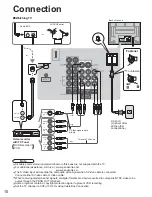5
WARNING/CAUTION
4 : 3
12
This causes the image to remain on the plasma screen
(“after image”). This is not considered a malfunction and is
not covered by the warranty.
Typical still images
To prevent after image,
the screen saver is
automatically activated after
a few minutes if no signals
are sent or no operations
are performed. (p. 45)
Ŷ
Do not display a still picture for a long time
Do not place the unit where it’s exposed to sunlight or other
bright light (including reflections).
Use of some types of fluorescent lighting may reduce the remote
control’s transmission range.
Ŷ
Setup
Notes
SMALL PARTS CAN PRESENT CHOKING HAZARD IF
ACCIDENTALLY SWALLOWED.
KEEP SMALL PARTS AWAY FROM YOUNG CHILDREN.
DISCARD UNNEEDED SMALL PARTS AND OTHER
OBJECTS, INCLUDING PACKAGING MATERIALS AND
PLASTIC BAGS/SHEETS TO PREVENT THEM FROM BEING
PLAYED WITH BY YOUNG CHILDREN, CREATING THE
POTENTIAL RISK OF SUFFOCATION.
Ŷ
Set up
Do not place the Plasma TV on sloped or unstable surfaces.
The Plasma TV may fall off or tip over.
Do not place any objects on top of the Plasma TV.
If water spills onto the Plasma TV or foreign objects get inside
it, a short-circuit may occur which could result in fire or electric
shock. If any foreign objects get inside the Plasma TV, please
consult an Authorized Service Center.
This Plasma TV is for use only with the following
optional accessories. Use with any other type of optional
accessories may cause instability which could result in the
possibility of injury.
(All of the following accessories are manufactured by
Matsushita Electric Industrial Co., Ltd.)
• Wall-hanging bracket (Vertical):
TY-WK42PV3U (TH-37PX60U, TH-42PX60U,
TH-50PX60U, TH-50PX60X, TH-58PX60U)
• Wall-hanging bracket (Angled):
TY-WK42PR2U, TY-WK42PR3U (TH-37PX60U,
TH-42PX60U, TH-50PX60U, TH-50PX60X)
Always be sure to ask a qualified technician to carry out set-up.
Ŷ
AC Power Supply Cord
The Plasma TV is designed to operate on 120 V AC, 50/60 Hz
(TH-37PX60U, TH-42PX60U, TH-50PX60U, TH-58PX60U) or on
110 - 127 V AC, 50/60 Hz (TH-50PX60X). Securely insert the
power cord plug as far as it will go.
If the plug is not fully inserted, heat may be generated which
could cause fire. If the plug is damaged or the wall socket
plate is loose, they should not be used.
Do not handle the power cord plug with wet hands.
Doing so may cause electric shocks.
Do not do anything that might damage the power cable.
When disconnecting the power cable, hold the plug, not the
cable.
Do not make any modifications to, place heavy objects on, place
near hot objects, heat, bend, twist or forcefully pull the power cable.
Doing so may cause damage to the power cable which can cause
fire or electric shock. If damage to the cable is suspected, have it
repaired at an Authorized Service Center.
Ŷ
If problems occur during use
If a problem occurs (such as no picture or no sound), or if
smoke or an abnormal odor is detected from the Plasma
TV, unplug the power cord immediately.
Continued use of the TV under these conditions might cause
fire or permanent damage to the unit. Have the TV evaluated
at an Authorized Service Center. Servicing of the TV by any
unauthorized personnel is strongly discouraged due to its high
voltage dangerous nature.
If water or foreign objects get inside the Plasma TV, if the
Plasma TV is dropped, or if the cabinet becomes damaged,
disconnect the power cord plug immediately.
A short may occur, which could cause fire. Contact an
Authorized Service Center for any repairs that need to be
made.
Do not cover the ventilation holes.
Doing so may cause the Plasma TV to overheat, which can
cause fire or damage to the Plasma TV.
If using the pedestal, leave a space of 3 15/16” (10 cm) or
more at the top, left and right, 2 3/8” (6 cm) or more at the
bottom, and 2 3/4” (7 cm) or more at the rear.
Ŷ
When using the Plasma TV
Be sure to disconnect all cables before moving the Plasma
TV.
Moving the TV with its cables attached might damage the
cables which, in turn, can cause fire or electric shock.
Disconnect the power plug from the wall outlet as a safety
precaution before carrying out any cleaning.
Electric shocks can result if this is not done.
Clean the power cable regularly to prevent it from
becoming dusty.
Built-up dust on the power cord plug can increase humidity
which might damage the insulation and cause fire. Unplug the
cord from the wall outlet and clean it with a dry cloth.
This Plasma TV radiates infrared rays; therefore, it may
affect other infrared communication equipment.
Install your infrared sensor in a place away from direct or
reflected light from your Plasma TV.
Do not climb up onto the television or use it as a step.
(Young children should be made particularly aware of this
caution.)
If the unit falls over or becomes damaged through misuse,
injury may result.
The TV will still consume some power as long as the power
cord is inserted into the wall outlet.
Channel number and other logos
Image displayed in 4:3 mode
SD Card photo
Video game
Computer image
WARNING
CAUTION
Summary of Contents for TH-42PX60U
Page 51: ...51 FAQs etc Limited Warranty for Canada Note...
Page 52: ...127...
Page 53: ...127...
Page 54: ...127...
Page 55: ...127...