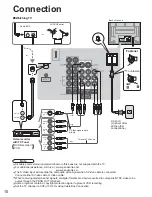16
-
Accessing
•
To display/hide Navigation Area
To previous photo
Rotate 90 degree
(clockwise)
To next photo
Rotate 90 degree
(counter-clockwise)
Viewing from SD Card
You can view photos taken with a digital camera or a digital video camera saved on SD card.
(Media other than SD Cards may not be reproduced properly.)
View
4
Select the data to be viewed
3
While reading
the data
1
2
Select the SD mode
select
view
Thumbnail view
Navigation Area
Selected picture information is displayed.
No.
: Image number or file name is displayed.
Date
: Date of recording is displayed.
Pixel
: Display resolution is displayed.
Insert the SD Card
•
For cautions and details on SD Cards (p. 18 and 41)
Displayed
one at a time
Navigation
Area
Ŷ
Press to return to
TV
Ŷ
Press to exit
Ŷ
Press to return
to the previous
screen
Note
•
This SD modes selection are able to operate from MENU screen.
Total number of images
Note
•
Depending on the JPEG type, Info contents may not be displayed correctly.
Summary of Contents for TH-42PX60U
Page 51: ...51 FAQs etc Limited Warranty for Canada Note...
Page 52: ...127...
Page 53: ...127...
Page 54: ...127...
Page 55: ...127...