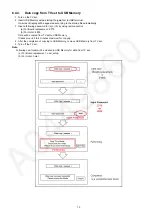21
8.2.18. Metal Bracket L/R
1. Remove the 4 screws (THEC1509).
2. Remove the Metal Bracket L/R.
8.2.19. Loudspeaker Systems
1. Remove the 3 screws (THEJ056J).
2. Remove the Loudspeaker Systems.
8.2.20. Speaker SQ
1. Remove the 2 speakers SQ.
8.2.21. Metal Bracket BTM
1. Remove the 6 screws (THEJ024).
2. Remove the Metal Bracket BTM.
8.2.22. MD-Panel
1. Remove the MD-Panel.
2. Disconnect the connector MD1.
3. Remove the IR motion sensor.
8.2.23. K-Panel
1. Remove the K-Panel.
2. Disconnect the connector K10.
3. Remove the LED panel.
8.2.24. Assy Ornament Case
1. Remove the 2 screws (THEJ036J).
2. Remove the Assy Ornament Case.
Summary of Contents for TC-58AX800U
Page 7: ...7 4 Specifications ...
Page 24: ...24 8 2 33 EMI processing ...
Page 25: ...25 ...
Page 26: ...26 ...
Page 27: ...27 ...
Page 28: ...28 ...
Page 29: ...29 ...
Page 30: ...30 ...
Page 31: ...31 ...
Page 32: ...32 ...
Page 33: ...33 ...
Page 34: ...34 ...
Page 35: ...35 ...
Page 42: ...42 11 3 Wiring 2 ...
Page 43: ...43 11 4 Wiring 3 ...