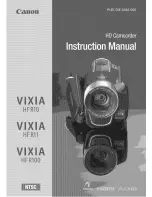36
LSQT1484
≥
In the quick start mode it may take some time
for automatic white balance to adjust, if the
scene being recorded has a light source
different from the scene last recorded. (When
the colour night view function is used, however,
the white balance of the scene last recorded is
retained.)
≥
In the quick start mode, the zoom
magnification becomes 1
k
and the picture size
may differ from what it was before quick start
standby mode.
≥
If [ECONOMY] (
l
22) is set to [5 MINUTES]
and the unit automatically goes into quick start
standby mode, close the LCD monitor and then
open it again.
Reduces the image shaking (jitter) due to hand
movement when recording.
¬
Rotate the mode dial to select
or
.
Press the O.I.S. button.
O.I.S.: Optical Image Stabilizer
The image stabilizer icon [
] appears.
To cancel the optical image stabilizer
function
Press the O.I.S. button again.
≥
The default setting is on.
≥
Set the intelligent auto mode to off before
turning the optical image stabilizer function to
off.
≥
When a tripod is used, we recommend that you
turn the image stabilizer off.
≥
In the following cases, the image stabilizer
function may not work effectively.
j
When the digital zoom is used
j
When the unit is shaken greatly
j
When you record a moving subject while
tracking it
Optical image stabilizer
function
O.I.S.
SDR-H90&80GN-LSQT1484_mst.book 36 ページ 2008年12月19日 金曜日 午後4時8分
Summary of Contents for SDR-H80
Page 110: ...110 LSQT1484 ...
Page 111: ...111 LSQT1484 ...
Page 112: ...LSQT1484 A F0109RA0 1000 A Panasonic Corporation Web site http panasonic net ...