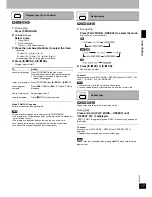R
Q
T
804
6
30
Entering titles
You can enter titles for discs, tracks, artists and playlists.
Note
The maximum number of characters per title: 32
Preparation
Show Enter Name screen. (
⇒
page 31)
1
Press [CHARA] to select upper-case, lower-case,
or numeric characters.
2
Press the numbered button to select the character.
The characters change each time you press a button.
: For SD only
3
Press [ ALBUM/GROUP] to enter the character.
Repeat steps 1 through 3 to enter the title.
To move the cursor
Press [
,
ALBUM/GROUP].
To insert characters
Press [
ALBUM/GROUP] to move the cursor and then enter the correct
character.
To delete a character
Move the cursor over the character and press [DEL].
To stop partway
Press [
g
STOP].
To change a title
Enter the title again from the beginning.
Entering characters
Button
Characters
Button
Characters
1
1
6
M N O m n o 6
2
A B C a b c 2
7
P Q R S p q r s 7
3
D E F d e f 3
8
T U V t u v 8
4
G H I g h i 4
9
W X Y Z w x y z 9
5
J K L j k l 5
0
0
10
space ! ” # $ % & ’ ( ) * + , - . / : ; < = > ? @
_ `
[ \ ] ˆ
{ | } ˜
Edi
ting